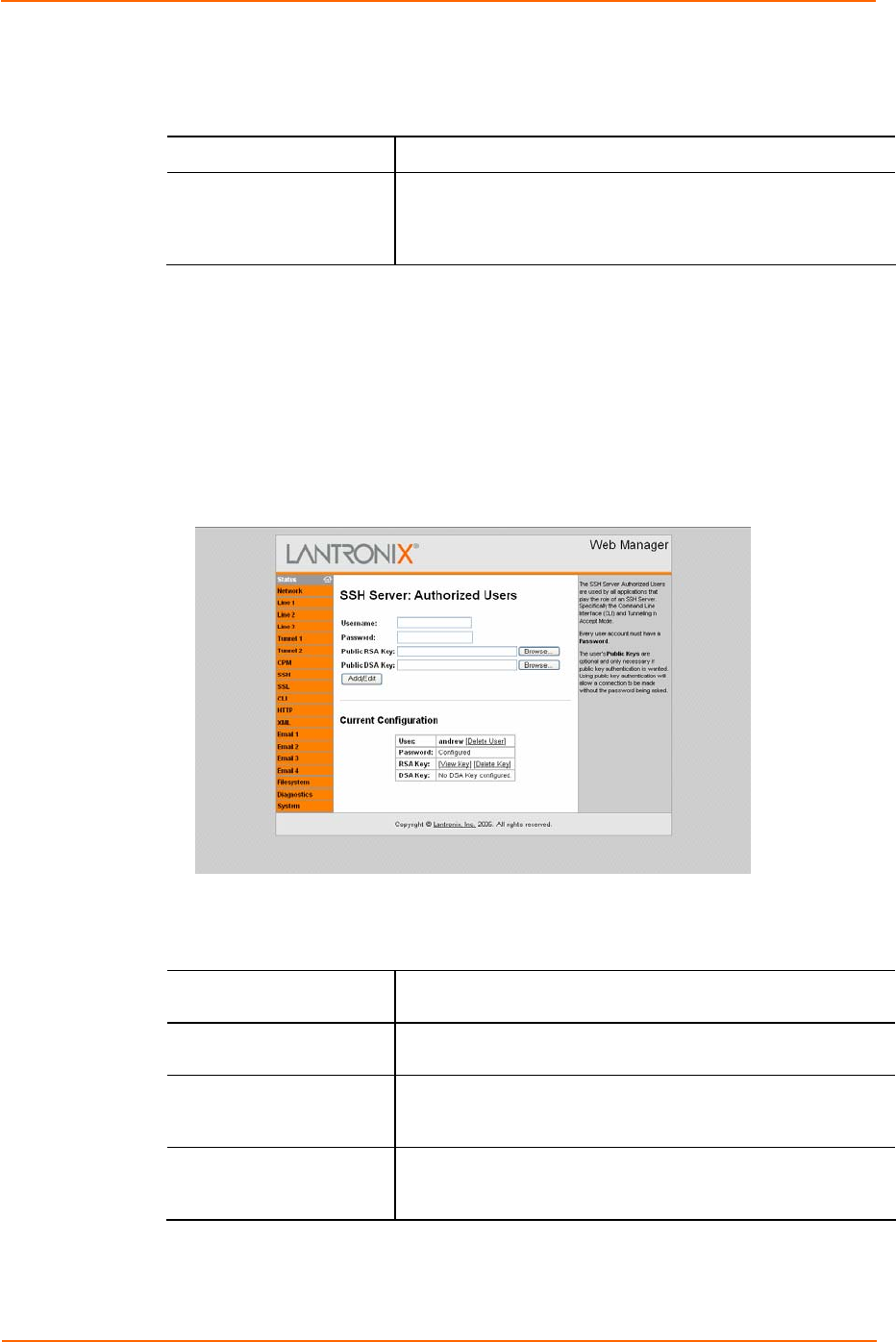
4: Configuration Using Web Manager
XPort AR User Guide 43
4. To create new keys, select the following option buttons:
Create New Keys
Key Type Select RSA or DSA.
Bit Size
Select the size of the key. Large bit keys require more time to
generate.
Note: Certain SSH clients require RSA host keys to be at
least 1024 bits.
5. Click Submit. Changes are applied immediately to the XPort AR.
SSH Server’s Authorized Users
To configure the SSH server’s authorized users:
1. Click SSH Æ Server Authorized Users from the navigation menu. The SSH
Server: Authorized Users window displays.
Figure 4-26. SSH Server: Authorized Users
2. Enter or modify the following fields:
Authorized Users
Username
Enter the username for an authorized user. Required when
the Password is specified.
Password
Enter the password for SSH login to the XPort AR. Required
when the Username is specified.
Public RSA Key
Browse and locate the RSA public key for this authorized
user. This is used for key authentication. When successful,
no password is requested.
Public DSA Key
Browse and locate the DSA public key for this authorized
user. This is used for key authentication. When successful, no
password is requested.
3. Click Submit. Changes are applied immediately to the XPort AR.


















