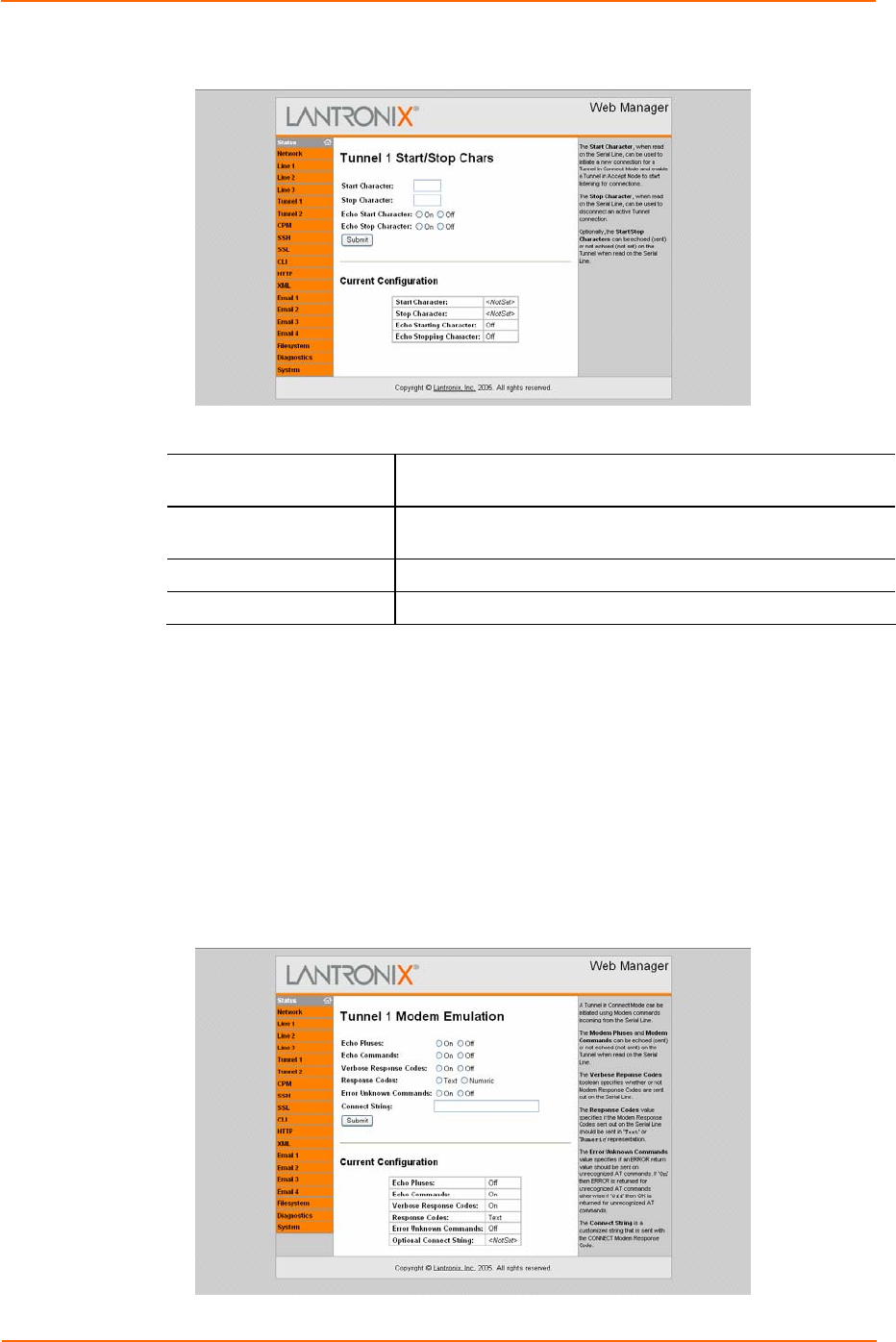
4: Configuration Using Web Manager
XPort AR User Guide 35
Figure 4-19. Tunnel 1 Start/Stop Chars
2. Enter or modify the following fields:
Start Character
Enter the start character in either ASCII or hexadecimal
notation.
Stop Character
Enter the start character in either ASCII or hexadecimal
notation.
Echo Start Character Select On to forward (tunnel) the start character.
Echo Stop Character Select On to forward (tunnel) the stop character.
3. Click Submit. Changes are applied immediately to the XPort AR.
Modem Emulation
Configure the modem emulation settings when selecting Modem Emulation as the
Tunnel 1 or Tunnel 2 Connect Mode type.
To configure modem emulation:
1. Select Tunnel 1 Æ Modem Emulation from the navigation menu. The Tunnel 1
Modem Emulation window displays.
Figure 4-20. Tunnel 1 Modem Emulation


















