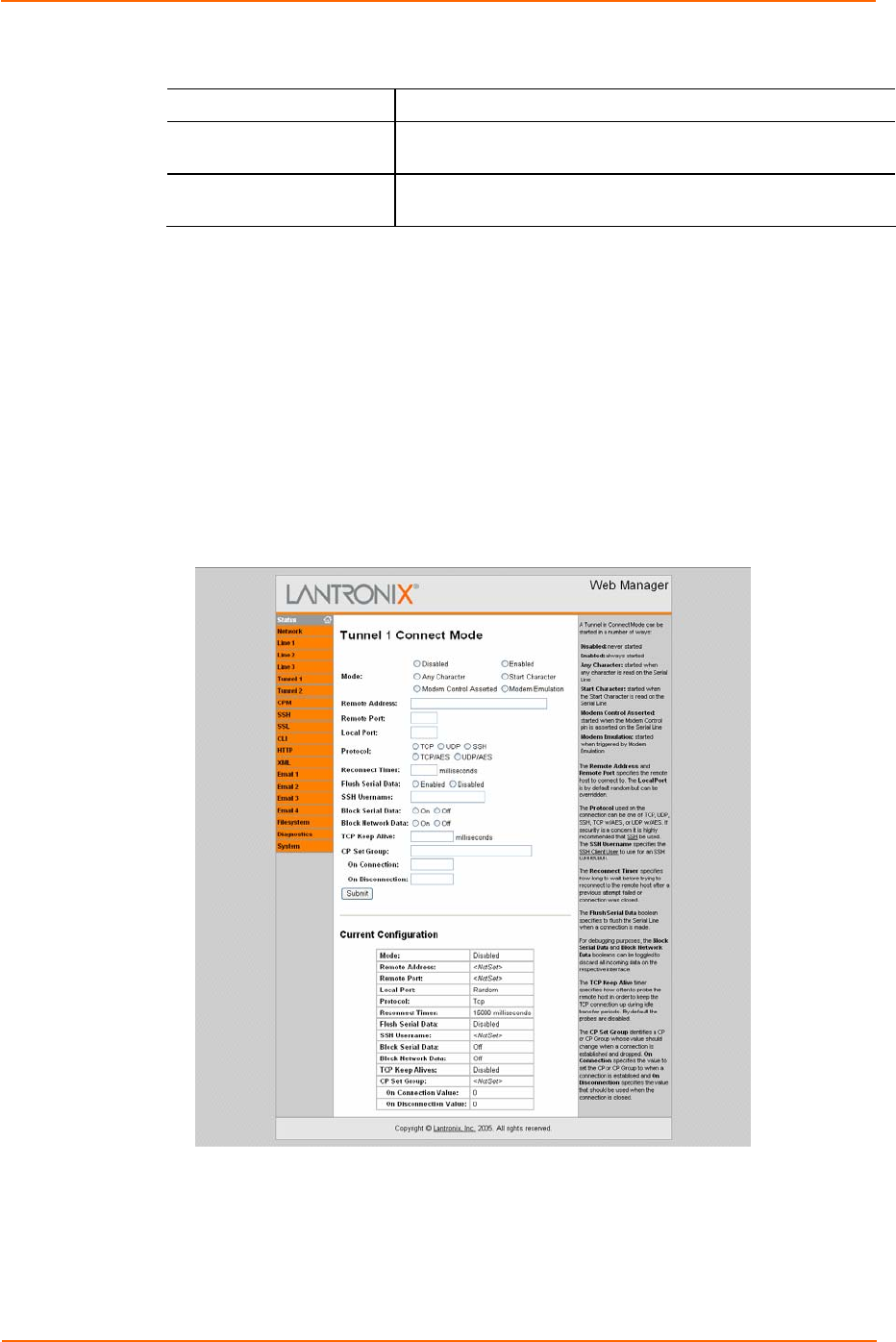
4: Configuration Using Web Manager
XPort AR User Guide 30
2. Enter or modify the following fields:
Buffer Size
Enter the buffer size used for the tunneling of data received.
Read Timeout
Enter the time, in milliseconds, for tunneling wait for serial
data
Wait for Read Timeout Select Enabled to cause the tunneling to wait for a read
timeout before returning serial data.
3. In the Current Configuration table, reset currently stored fields as necessary.
4. Click Submit. Changes are applied immediately to the XPort AR.
Connect Mode
Connect mode defines how the unit makes an outgoing connection.
To configure Tunnel 1’s connect mode:
1. Select Tunnel 1 Æ Connect Mode from the navigation menu. The Tunnel 1
Connect Mode window displays.
Figure 4-15. Tunnel 1 Connect Mode


















