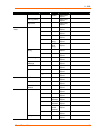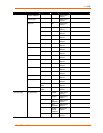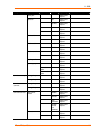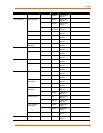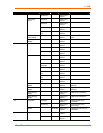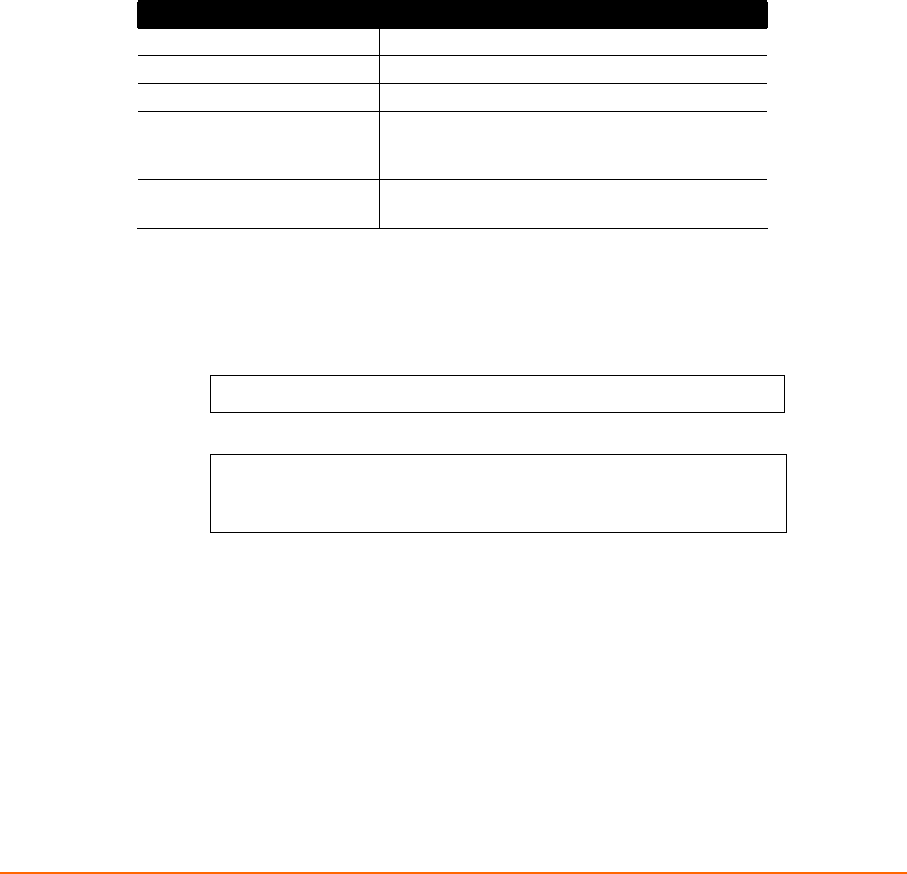
XPort AR User Guide 150
12: Branding the XPort AR
The XPort AR’s Web Manager and Command Mode (CLI) are customizable.
Web Manager Customization
Customize the Web Manager’s appearance by modifying the following files:
Note: To view these files, open the http
Æ
config folder using the Filesystem
Browser. Alternatively, upload and download the files using FTP/TFTP. For more on
the filesystem, see Filesystem Configuration on page 56.
Filename Description
index.css
The Web Manager’s style sheet.
footer.html
Formats the web page’s footer.
header.html
Formats the web page’s header.
ltrx_logo.gif
The Lantronix logo within the header. To
replace the logo, ensure the replacement
logo’s height is 70 pixels.
bg.gif
The background image file. The background
is tiled.
Command Mode
Customize the XPort AR’s Command Mode by changing its short name and long
name. The short name is used for show commands:
(enable)# show XPort AR
The long name appears in the Product Type field:
(enable)# show XPort AR
Product Information:
Product Type: Lantronix XPort AR
To change the XPort AR’s short and long names:
1. Click System from the navigation menu. The System window opens.
1. In the Short Name field, enter the new short name for the device, up to 8
characters.
2. In the Long Name field, enter the new long name for the device.
3. Click Submit.
4. To apply changes, click Reboot.