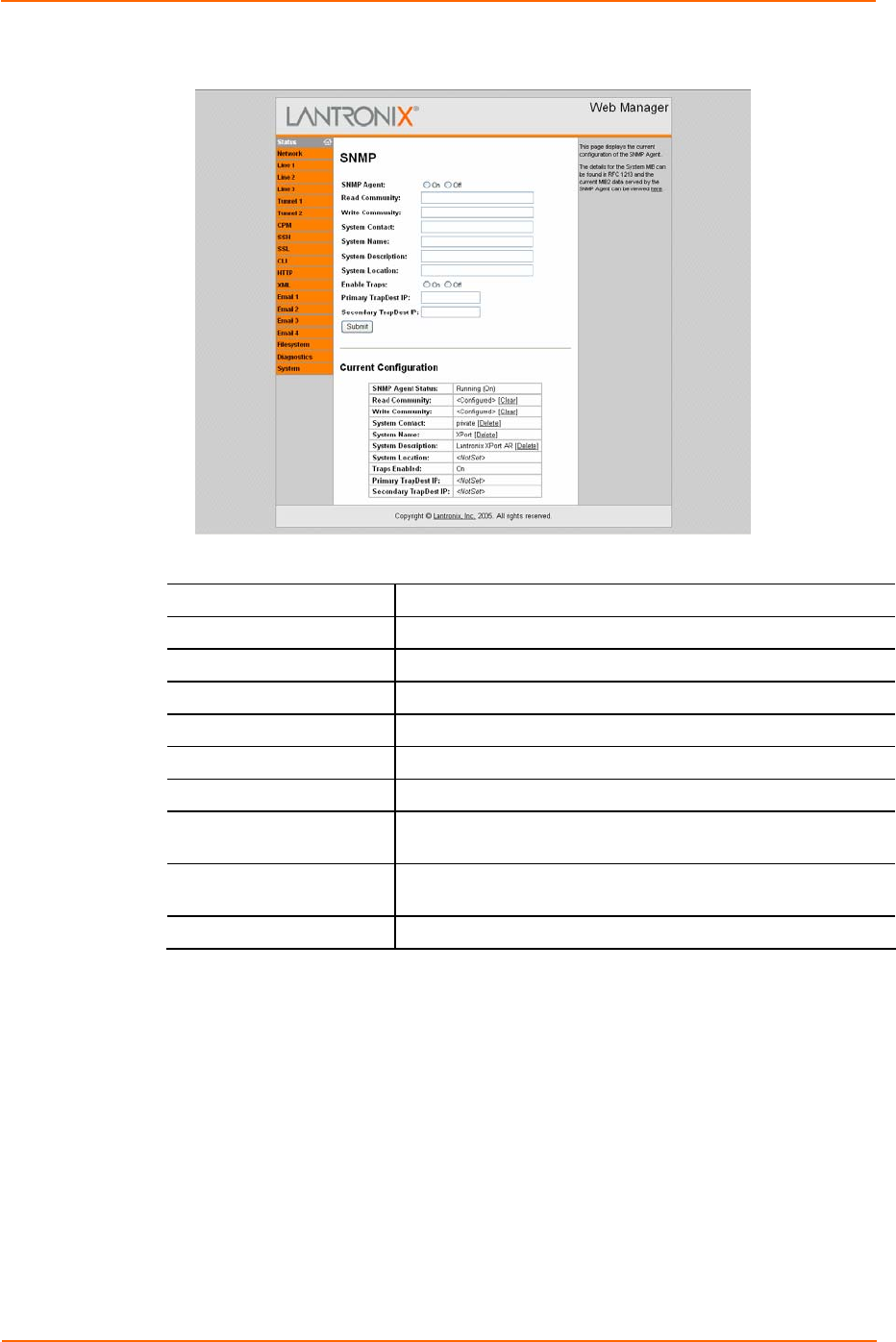
4: Configuration Using Web Manager
XPort AR User Guide 23
Figure 4-6. SNMP Configuration
2. Enter or modify the following fields:
SNMP Agent Select On to enable SNMP.
Read Community
Enter the SNMP read-only community string.
Write Community
Enter the SNMP read/write community string.
System Contact
Enter the name of the system contact.
System Name
Enter the system name.
System Description
Enter the system description.
System Location
Enter the system location.
Enable Traps Select On to enable the transmission of the SNMP cold start
trap messages. This trap is generated during system boot.
Primary TrapDest IP
Enter the primary SNMP trap host.
Secondary TrapDest IP
Enter the secondary SNMP trap host.
3. In the Current Configuration table, delete and clear currently stored fields as
necessary.
4. Click Submit. Changes are applied immediately to the XPort AR.
FTP Configuration
To configure FTP:
1. Click Network Æ FTP from the navigation menu. The FTP window opens to
display the current configuration.


















