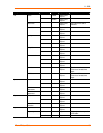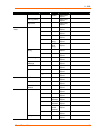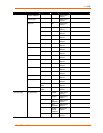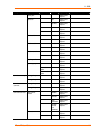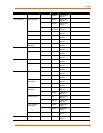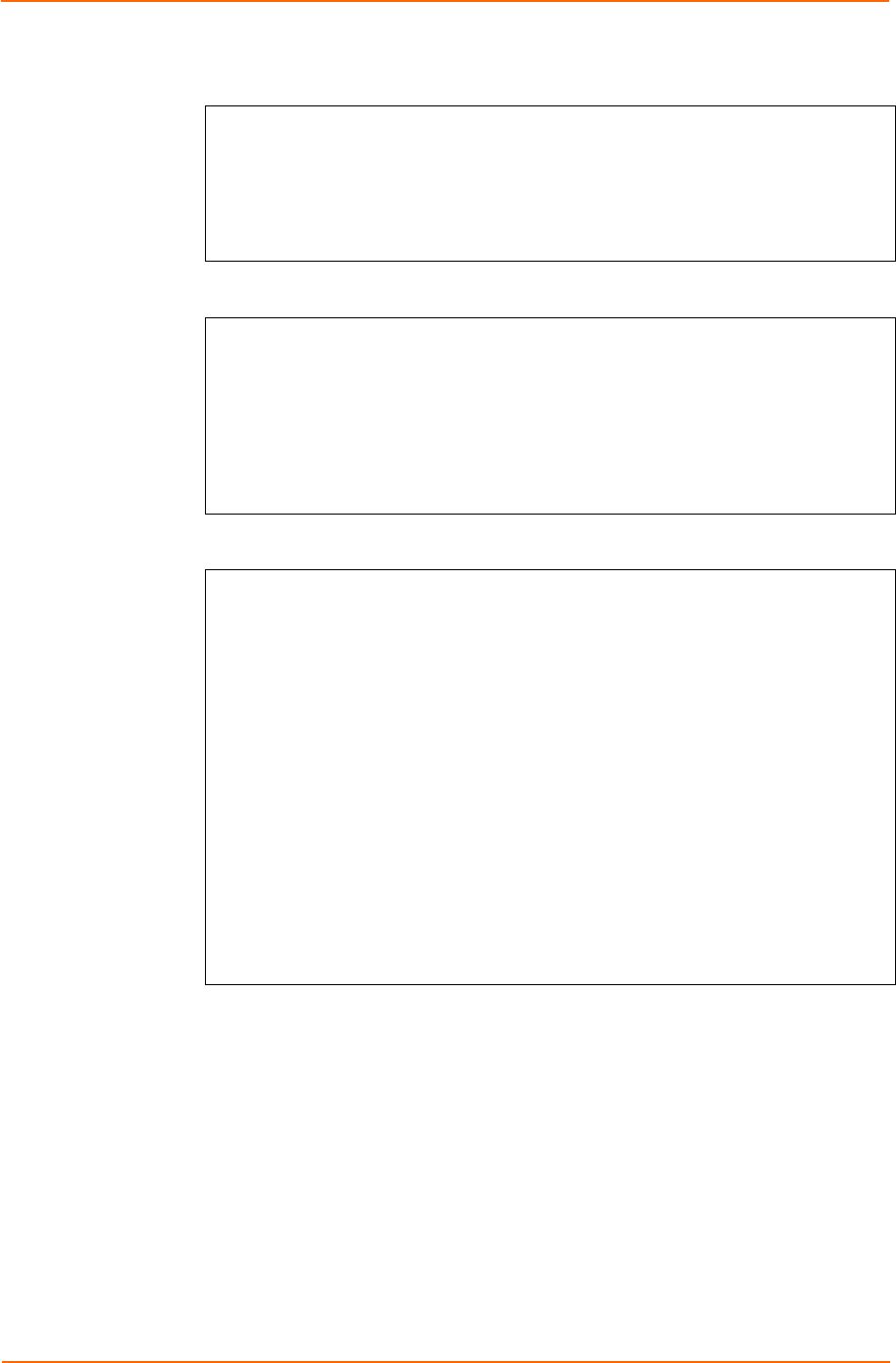
11: XML
XPort AR User Guide 136
Figure 11-2. XML Example With Multiple Named Values
<?xml version=”1.0” standalone=”yes”?>
<configgroup name = "ssh server">
<configitem name = "host rsa keys">
<value name = "public key"></value>
<value name = "private key"></value>
</configitem>
</configgroup>
Figure 11-3. XML Example With Multiple Items
<?xml version=”1.0” standalone=”yes”?>
<configgroup name = "email" instance = "1">
<configitem name = "to">
<value>john.doe@somewhere.com</value>
</configitem>
<configitem name = "from">
<value>evolution@xportar.com</value>
</configitem>
</configgroup>
Figure 11-4. XML Example With Multiple Groups
<?xml version=”1.0” standalone=”yes”?>
<configgroup name = "ftp server">
<configitem name = "state">
<value>enable</value>
</configitem>
<configitem name = "admin username">
<value>admin</value>
</configitem>
<configitem name = "admin password">
<value><!-- configured and ignored --></value>
</configitem>
</configgroup>
<configgroup name = "tftp server">
<configitem name = "state">
<value>enable</value>
</configitem>
<configitem name = "allow file creation">
<value>disable</value>
</configitem>
</configgroup>
Note: The above example also displays the "configured and ignored"
password; this indicates the password exists but will not be used in an XML
import.
Configuration using XML
There are several methods for configuring the XPort AR using XML. The following
section overviews this process using the Web Manager, Command Mode, or FTP.