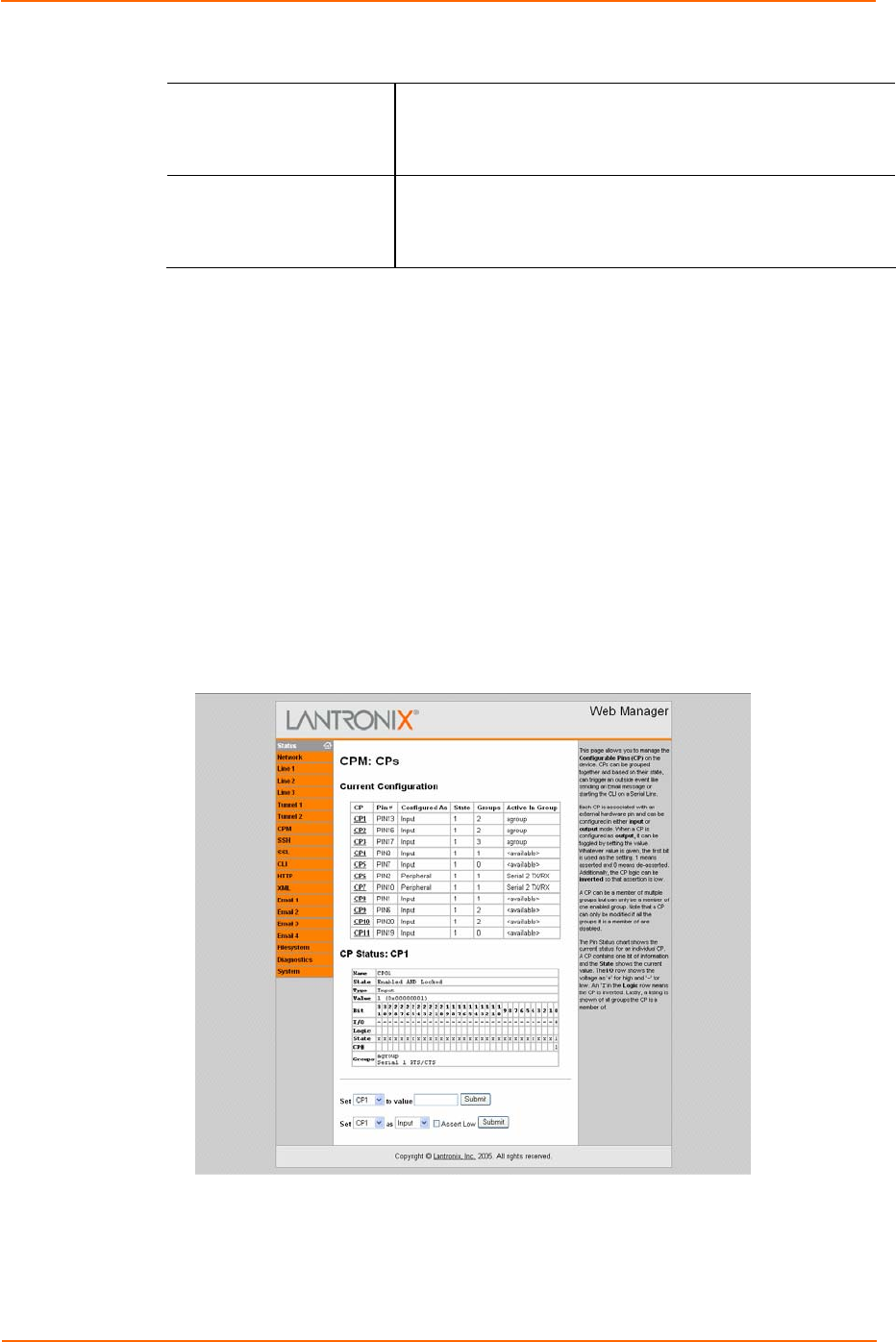
4: Configuration Using Web Manager
XPort AR User Guide 38
2. Enter or modify the following fields:
Encrypt Key
Enter the value for each byte. From the pull-down menu,
select the format for the byte as either character,
hexadecimal, or decimal notation. All trailing bytes not
specified are set to 0.
Decrypt Key
Enter the value for each byte of the decrypt key. From the
pull-down menu, select the format for the byte as either
character, hexadecimal, or decimal notation. All trailing bytes
not specified are set to 0.
3. Click Submit. Changes are applied immediately to the XPort AR.
Configurable Pin Manager
The XPort AR has 11 Configurable Pins (CPs). CPs can be grouped together using
the Configurable Pin Manager (CPM). Each CP is associated to an external
hardware pin. CPs can trigger an outside event (such as sending an email message
or starting Command Mode).
CPM: Configurable Pins
To configure the XPort AR’s CPs:
1. Click CPM Æ CPs from the navigation menu. The CPM: CPs window displays.
Figure 4-23. CPM: CPs
2. The Current Configuration table displays the current settings for each CP:


















