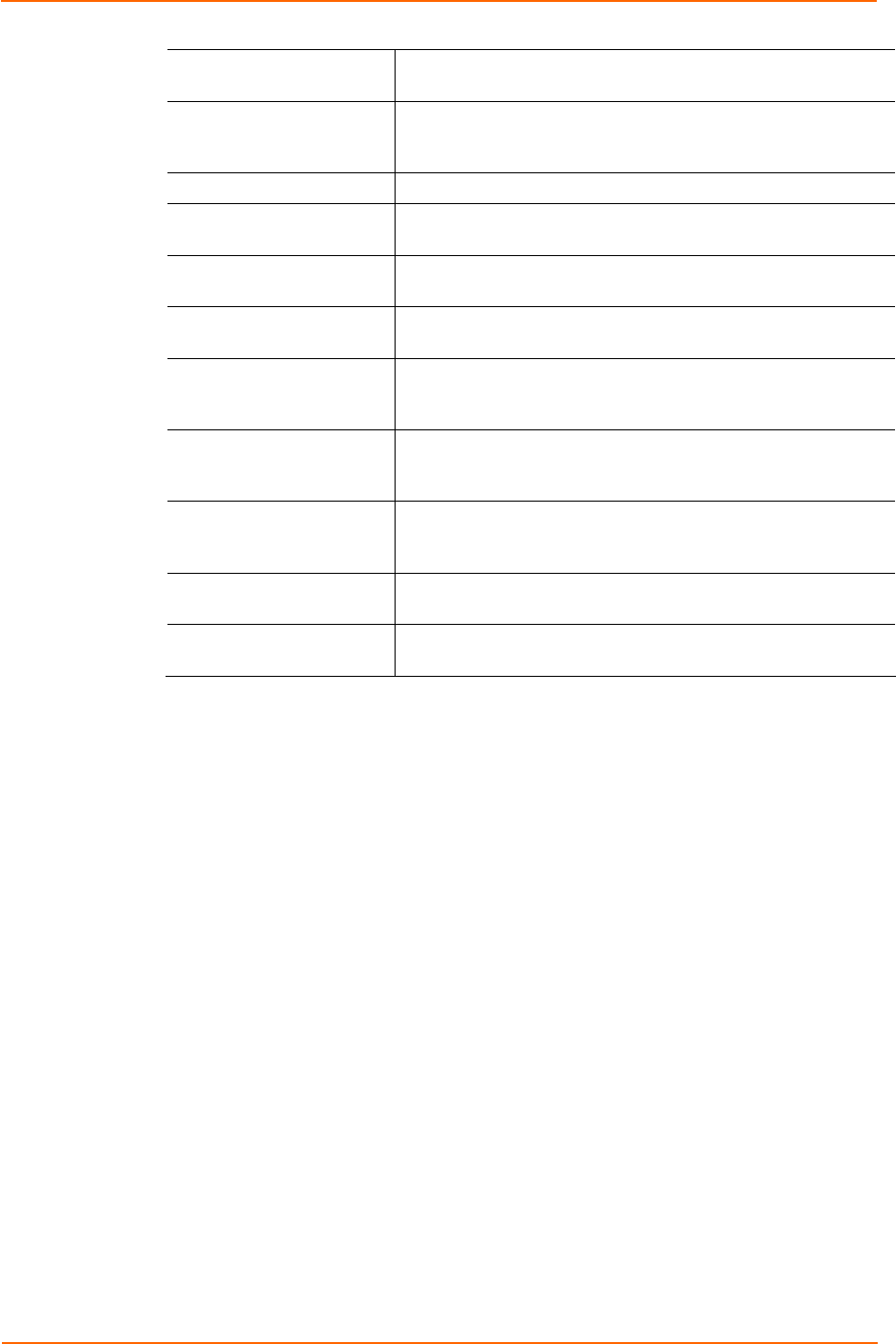
3: Using DeviceInstaller
XPort AR User Guide 16
Extended Firmware
Version
Provides additional information on the firmware version.
Online Status
Non-configurable field. Displays the XPort AR’s status as
online, offline, unreachable (the XPort AR is on a different
subnet), or busy (the XPort AR is currently performing a task).
Telnet Enabled
Displays whether Telnet is enabled on this XPort AR.
Telnet Port
Non-configurable field. Displays the XPort AR’s port for telnet
sessions.
Web Enabled
Displays whether Web Manager access is enabled on this
XPort AR.
WebPort
Non-configurable field. Displays the XPort AR’s port for Web
Manager configuration.
Maximum Baud Rate
Supported
Non-configurable field. Displays the XPort AR’s maximum
baud rate.
Note: the XPort AR may not currently be running at this rate.
Firmware Upgradeable Non-configurable field. Displays True, indicating the XPort
AR’s firmware is upgradeable as newer version become
available.
IP Address
Displays the XPort AR’s current IP address. To change the IP
address, click on the Assign IP button on the DeviceInstaller
menu bar.
Supports Configurable
Pins
Non-configurable field. Displays True, indicating configurable
pins are available on the XPort AR.
Supports Email Triggers Non-configurable field. Displays True, indicating email
triggers are available on the XPort AR.


















