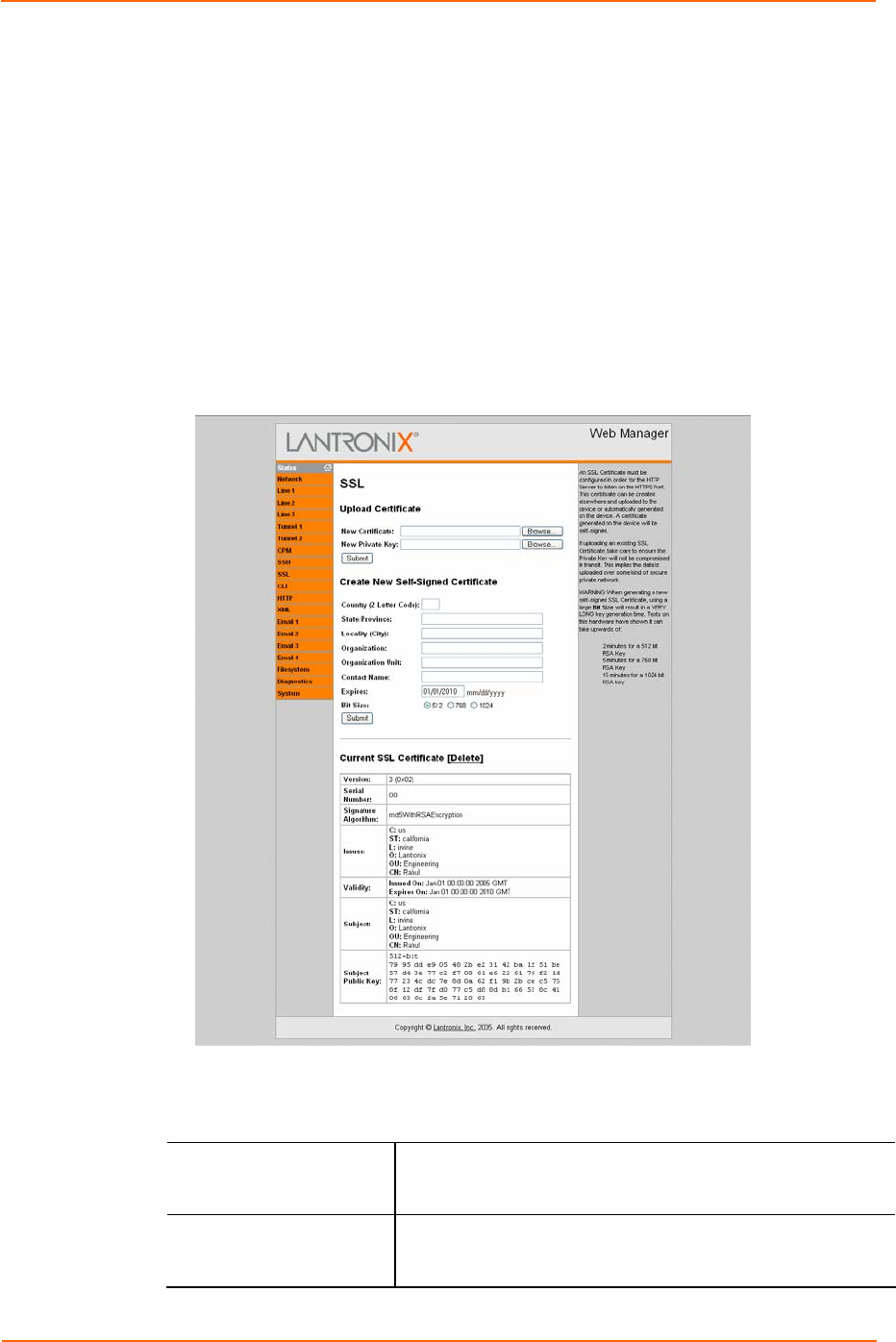
4: Configuration Using Web Manager
XPort AR User Guide 46
SSL Settings
Secure Socket Layer (SSL) is a protocol for managing the security of data
transmission over the Internet. It provides encryption, authentication, and message
integrity services. SSL is widely used for secure communication to a web server.
Select the SSL link on the left menu bar to display the SSL menu. The Web
Manager also permits the creation of self-signed certificates. This type of SSL
certificate is a certificate not signed by a valid Certificate Authority (CA).
To configure the XPort AR’s SSL settings:
1. Click SSL from the main menu. The SSL window displays.
Figure 4-29. SSL
2. Enter or modify the following fields:
Upload Certificate
New Certificate
Browse and locate the digital certificate for use in SSL
communications. Required field when configuring the Private
Key.
Private Key
Browse and locate the private key. This private key is a
secret and known only to the certificate’s owner. Required
field when configuring a New Certificate.


















