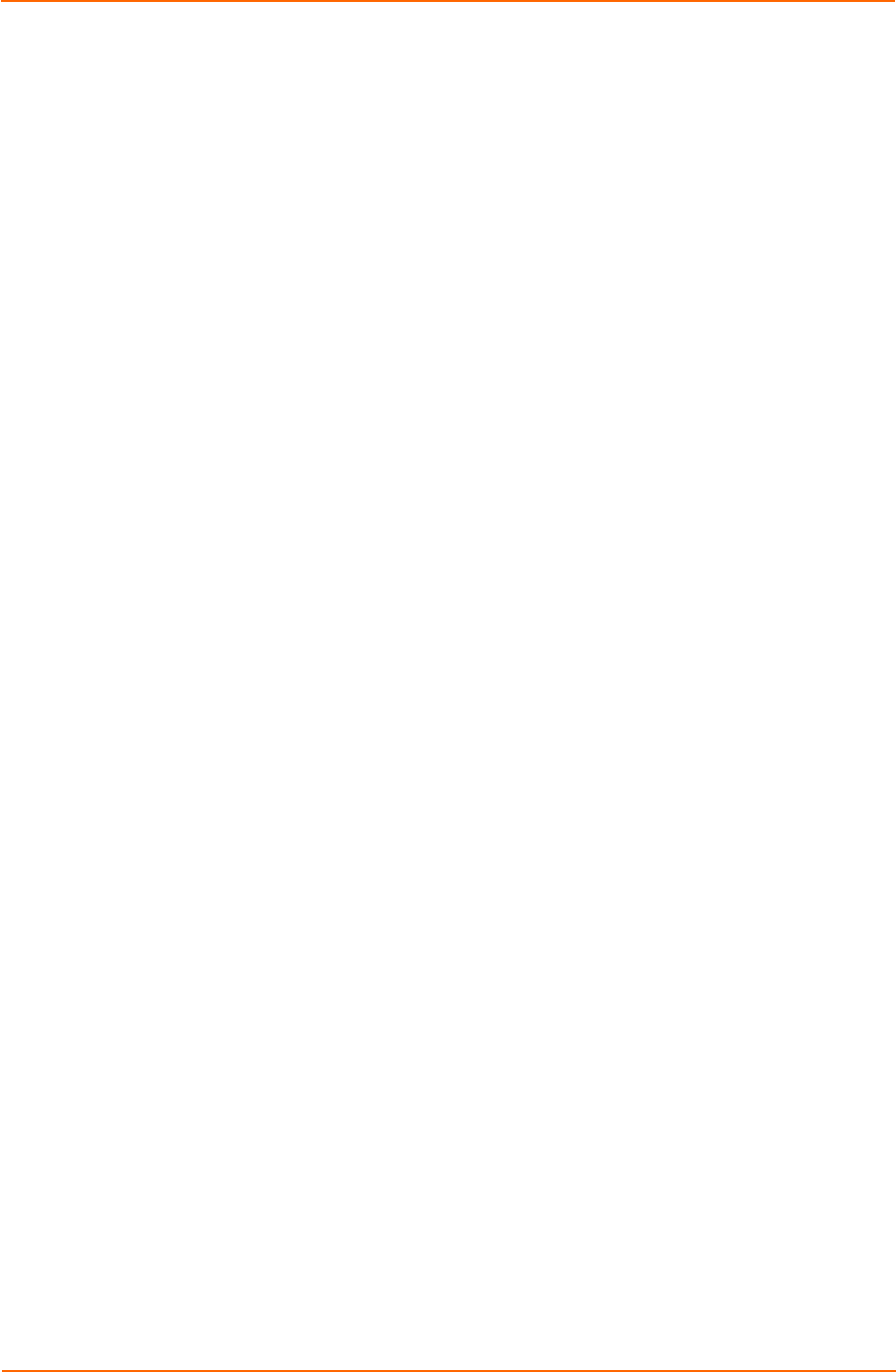
5: Configuration Using Telnet or Serial Port
XPort AR User Guide 77
Priority urgent
Sets the email priority level to urgent. Displays as urgent priority if recipient’s email
supports email priority settings. Corresponds to X-Priority level 1.
Priority very low
Sets the email priority level to very low. Displays as very low priority if recipient’s
email supports email priority settings. Corresponds to X-Priority level 5.
Replyto <email address>
Enter the Reply-To email address. The recipient’s email response is sent to this
address.
Send
Sends the SMTP email.
Note: Both the To and ReplyTo fields must be configured.
Server port <number>
Enter the SMTP server port.
Show
Displays the email configuration settings.
Show log
Displays the email log and results of email transmissions.
Show statistics
Displays number of successful, unsuccessful, and in-transit emails.
Subject <string>
Enter the subject for the email. Spaces are not accepted.
To <email address>
Enter the email address to which the email alert is sent. Separate multiple addresses
with a semi-colon.
Write
Writes the current configuration to permanent storage.


















