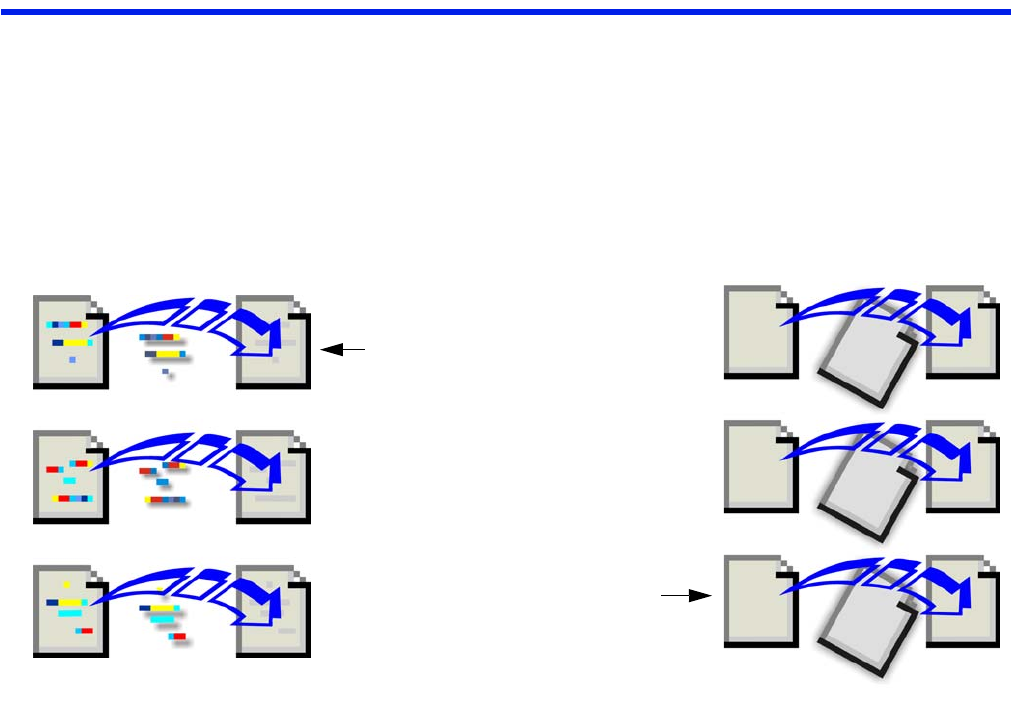
114
Speeding file transfers with SpeedSync and compression
When you are updating files, SpeedSync can shorten transfer times by sending only the parts of the
files that have changed since the last update. SpeedSync is most effective when you update files that
have not been changed extensively since the last update. Compression, on the other hand, speeds file
transfers by “shrinking” files before they are sent and restoring them to their original sizes afterward.
Compression is most effective with large files that have not been compressed already. Though both
features are in effect by default, there may be circumstances in which you might improve transfer times by
disabling them.
Using SpeedSync
SpeedSync is designed to cut transfer times when you are
updating files. It has no effect when you are copying files
that were not on the target before you started copying.
Before a file is copied, SpeedSync searches the target for a
file with the same name. If none is found, the entire file is
copied. Otherwise, the two files are compared to locate
changes in the source file. Only the changes located in the
source file are copied.
The time necessary to locate changes is usually more than
offset by the smaller amount of data that has to be trans
-
ferred. The reverse may be true in a few circumstances,
With SpeedSync
Source and target files are compared
to locate changes in the source file.
Only the changes are copied, usually
resulting in faster transfers.
Without SpeedSync
Source and target files are not com-
pared for changes.
Entire files are copied, often resulting
in longer transfer times.


















