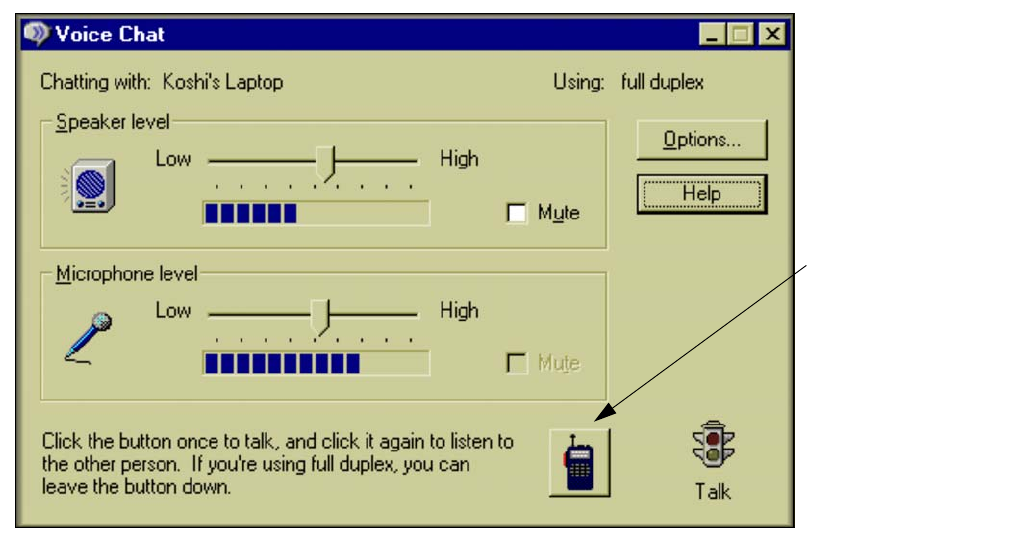
150
Using Manual conversation mode
Use Voice Chat’s Manual conversation mode if you’re having problems using Voice Chat or you want
additional control over when speech is sent over the connection. Manual mode requires that you press a
button in order to talk.
Voice Chat has two conversation modes: Automatic and
Manual.
• Automatic is the normal conversation mode, and allows
hands-free operation of Voice Chat. Automatic mode
sends speech whenever you talk.
• Manual mode requires you to click a button in order to
talk.
In most cases, Automatic mode is recommended.
In Manual mode, click the
walkie-talkie button in order
to talk.
If you are using full duplex,
you can leave the button
down and still hear the
other person. If you are
using half duplex, you
must release the button to
hear the other person.


















