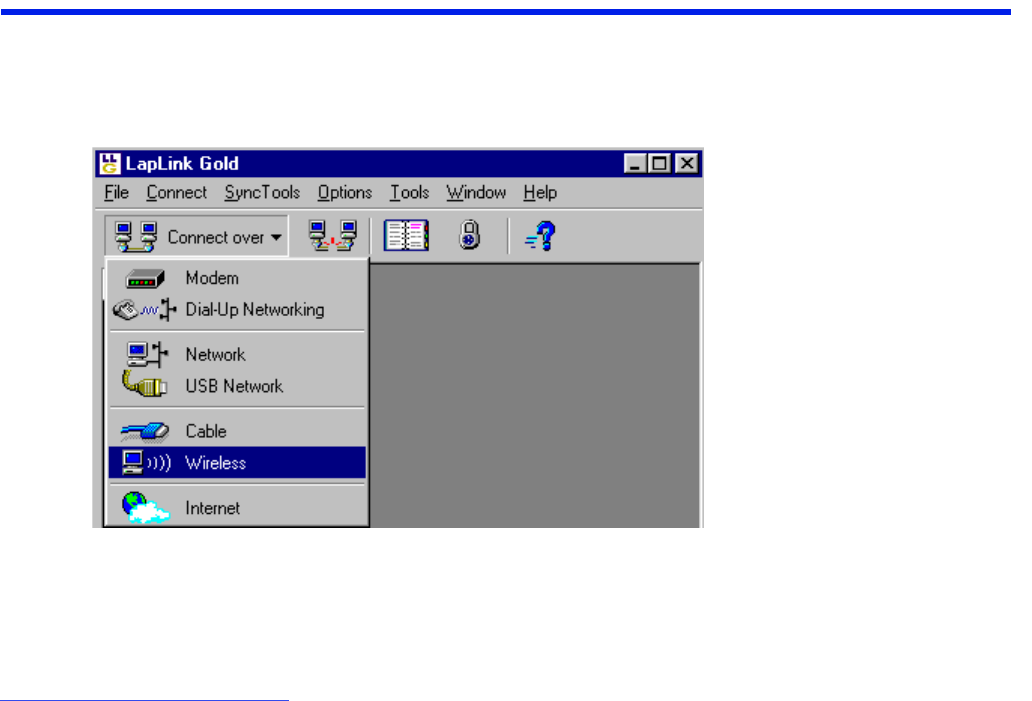
38
Connecting by wireless
To connect to another computer using wireless devices, simply start LapLink, and the connection opens
automatically..
Using LapLink, you can open short-range connections
between computers equipped with infrared (IrDA) ports.
1
You can also connect using other wireless devices: With a
cellular modem, use Connect over Modem. With a wireless
LAN adapter, use Connect Over LAN (Network).
Before you connect by wireless
• Prepare your infrared or other wireless devices to com-
municate with each other. (e.g.:move within range).
• Ensure that the wireless port on each computer is
enabled in LapLink. See
”Checklist for wireless connec-
tions.
• Run LapLink on both computers.
Connect over Wireless
works automatically,
connecting two
Win95,98 or WinME
computers when their
infrared or other wire-
less devices are within
range of each other.
1 Wireless connections are not available in Windows NT or
Windows 2000, XP or 2003.


















