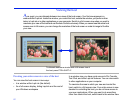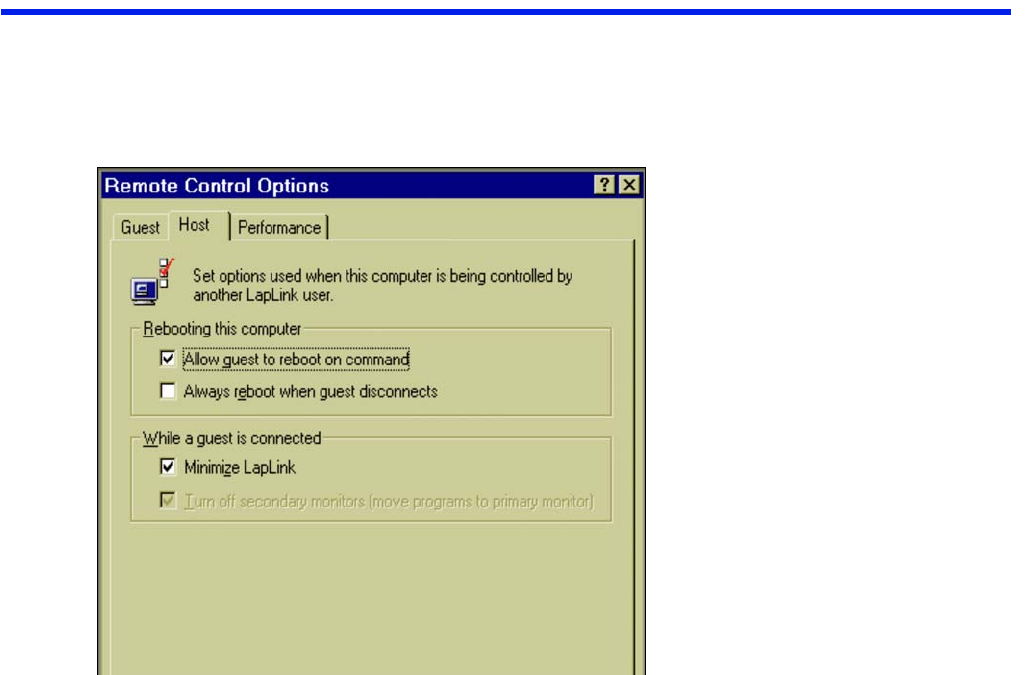
88
Rebooting and logging on to the host
From a guest computer, you can reboot a host computer and restart Windows. To reboot a host from the
guest during Remote Control, click the Reboot Host command on the Session menu. To configure a host
for rebooting and restarting Windows, click Remote Control Options on the Options menu.
Rebooting the host from the guest
From a guest computer you may want to restart a host to
put into effect changes you have made on that computer. Or
you may want to restart a host computer to ensure that no
one else can call in after you disconnect.
To reboot the host from the guest during Remote Con-
trol:
• On the Session menu, click Reboot Host.
If Reboot Host is dimmed on the Session menu, the host
has not set the option to allow rebooting by a guest.
On the host: Allow users to reboot
the computer in Remote Control
Options.
On the guest: Reboot the host on
the Session menu.