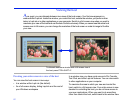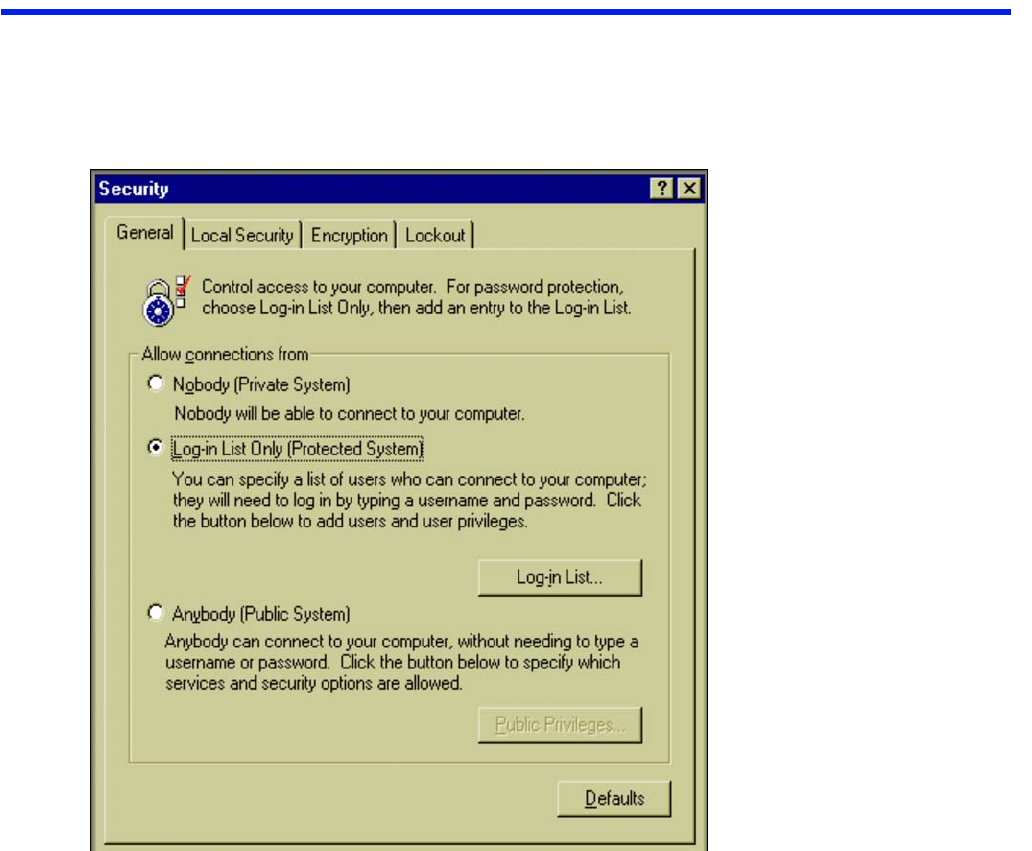
80
Hosting a Remote Control session
For Remote Control to take place the host need only be running LapLink—you do not need to be at the
computer. Sensitive information is protected by the conditions of the connection. You can grant greater
access, or limit these conditions, through the LapLink security system.
After installation, change the default
security setting to allow your com-
puter to accept incoming connec-
tions and serve as a host.
To host a Remote Control session,
leave LapLink running. (Minimize it if
you wish.)