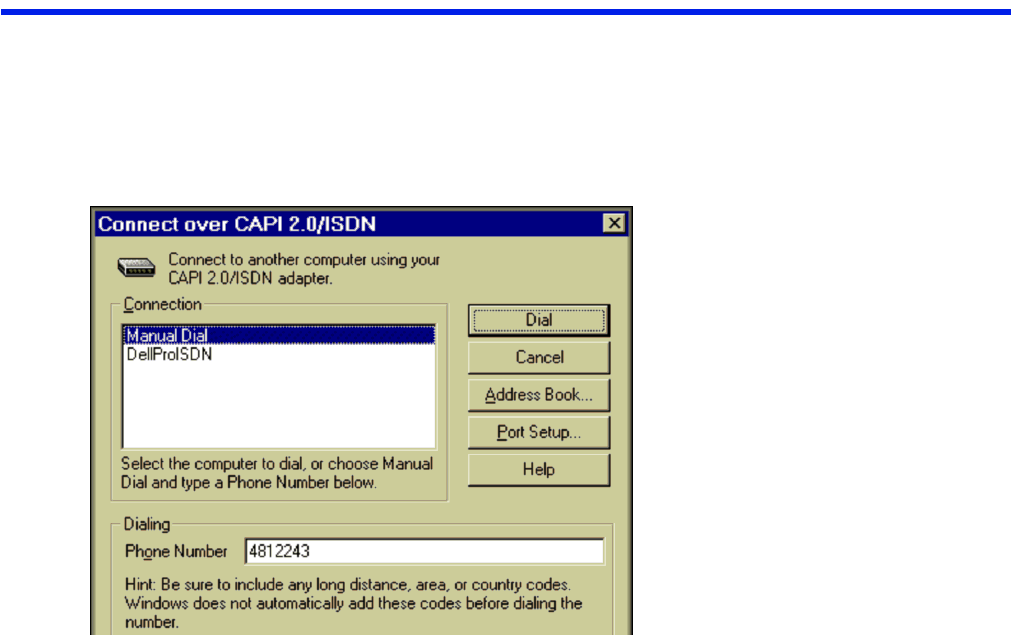
40
Connecting over CAPI 2.0/ISDN
If CAPI 2.0/ISDN lines are available to your computer and the computer you are connecting to—and if
both computers are set up for CAPI 2.0/ISDN communications—you can open a high-speed connection
and use Remote Control, File Transfer, and other LapLink services. To connect, click the Connect Over
button on the LinkBar, and then click CAPI 2.0/ISDN.
CAPI 2.0/ISDN is an implementation of ISDN, an interna-
tional communications standard for sending voice, video,
and data over digital telephone lines, at faster rates than
those possible using modems.
NOTE LapLink does not offer CAPI 2.0/ISDN as a means
of connecting unless CAPI 2.0/ISDN is installed on your
computer.
CAPI 2.0/ISDN is widely used in Europe, particularly in Ger-
many. In North America ISDN seldom is implemented as
CAPI 2.0, but you can still use your ISDN device for high-
speed LapLink connections. If you use your ISDN device as
a modem, use Connect over Modem in LapLink. If you use
it to dial in to, and log on to, a network, use Connect Over
LAN (Network) in LapLink.
Use Connect over CAPI 2.0/
ISDN to link computers wher-
ever the CAPI 2.0 version of
ISDN is available.
Entries you have created for
CAPI 2.0/ISDN connections
in the Address Book appear
in the connection list to make
connecting easier.
NOTE Both modems must
be ISDN modems. DIgital
modems cannot communi-
cate directly with analog
modems.


















