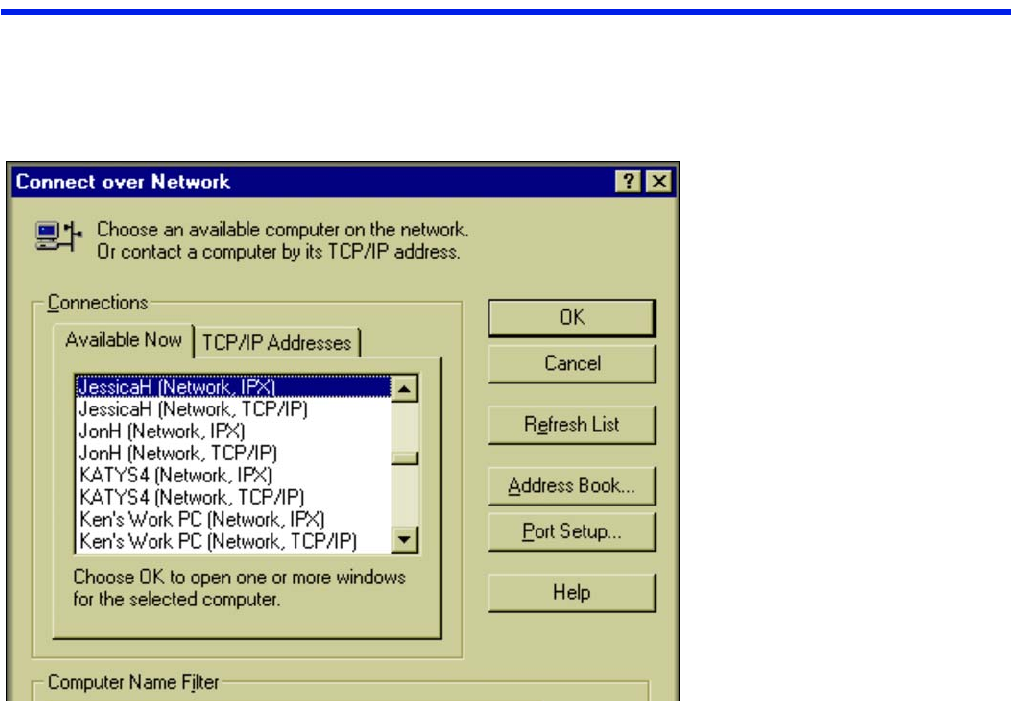
20
Connecting over a home or office network
Connect to any other computer running LapLink on your office network (LAN) and use Remote Control,
File Transfer, or any other LapLink service. Use Connect over LAN (Network) and click the name of the
computer you want to connect to or supply its TCP/IP address.
You can establish a LapLink connection to another com-
puter on your home or office network, whether it is an IPX
(Novell NetWare) network or a TCP/IP network.
NOTE To simplify routine connections over a network, cre-
ate Address Book entries. See ”Adding an Address Book
Entry- General Tab”.
You can usually open a network connection simply by click-
ing the computer’s name in a list of LapLink computers on
the network. To open a connection to a computer that lies
outside your portion (subnet) on a TCP/IP network, how
-
ever, you must provide the computer’s TCP/IP address.
Use Connect over LAN
(Network) to link computers
on a home or office net-
work.
You can click the name of a
computer or switch to the
TCP/IP Addresses tab and
type the computer’s IP
address if necessary.


















