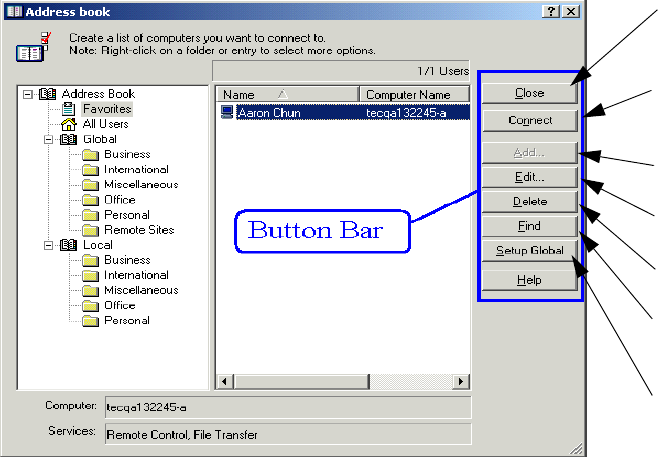
52
The Button Bar
The Address Book button bar is the control panel
for much of the user function in the Address Book.
Below is a brief description of the function of each
button.
Close- Exits the user from the Address
Book.
Connect- Connects you to the selected
user.
Add- Brings up the Add User screen.
Edit- Allows you to edit a selected user.
Delete- Deletes the selected user.
Find- Bringsup a Search interface for
finding users.
Setup Global- Allows for the importing
and exporting of a global database.


















