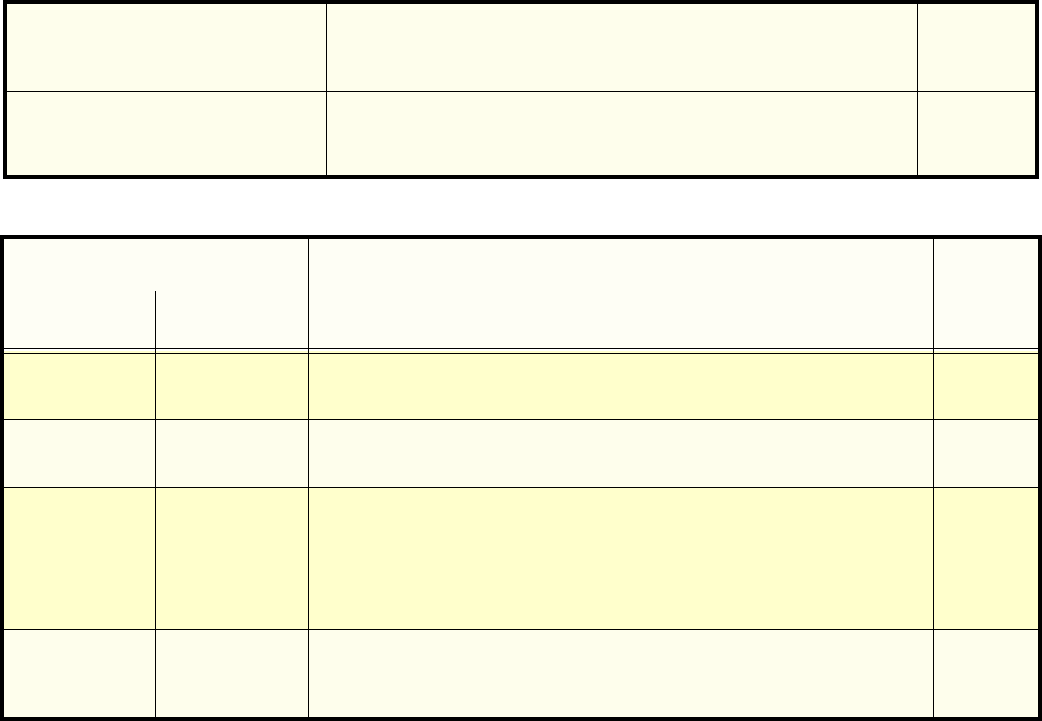
. . . How can I connect to other computers?
15
Connecting over modems, networks, cables, or wireless devices
Yes, but the host is protected by a fire-
wall or router.
Use Connect Over LapLink Everywhere, or use the firewall service (see
page 28)
. For more information on what ports are used by LapLink, go to
www.laplink.com/support.
page 31
No, but the office does use a VPN
server for access to resources from the
Internet.
Establish a VPN connection to the office, then use Connect Over LAN
(Network) to supply the IP Address of the host computer.
page 20
What resources are
available for connections
Then connect to another LapLink computer this way:
For details
see
on the local
computer?
on the remote
computer?
modem modem
Use Connect over Modem and dial in to the modem on the remote computer.
Modem connections are available in all versions of Windows.
page 34
TCP/IP or IPX
network
TCP/IP or IPX
network
Use Connect overLAN (Network).
Network connections are available in all versions of Windows.
page 20
USB, parallel or
serial port
USB, parallel or
serial port
Attach a LapLink parallel or serial cable to each computer. The connection opens
automatically. To connect manually, choose Connect Over Cable.
Serial connections are available in all versions of Windows.
Parallel connections are available in Windows 95/98 and Windows Me.
USB connections are available in Windows 98, ME,2000, XP and 2003.
page 16
wireless device wireless device
The connection opens automatically as soon as the devices come within range
of each other.
Wireless connections are available in Windows 95/98 and Windows Me.
page 38


















