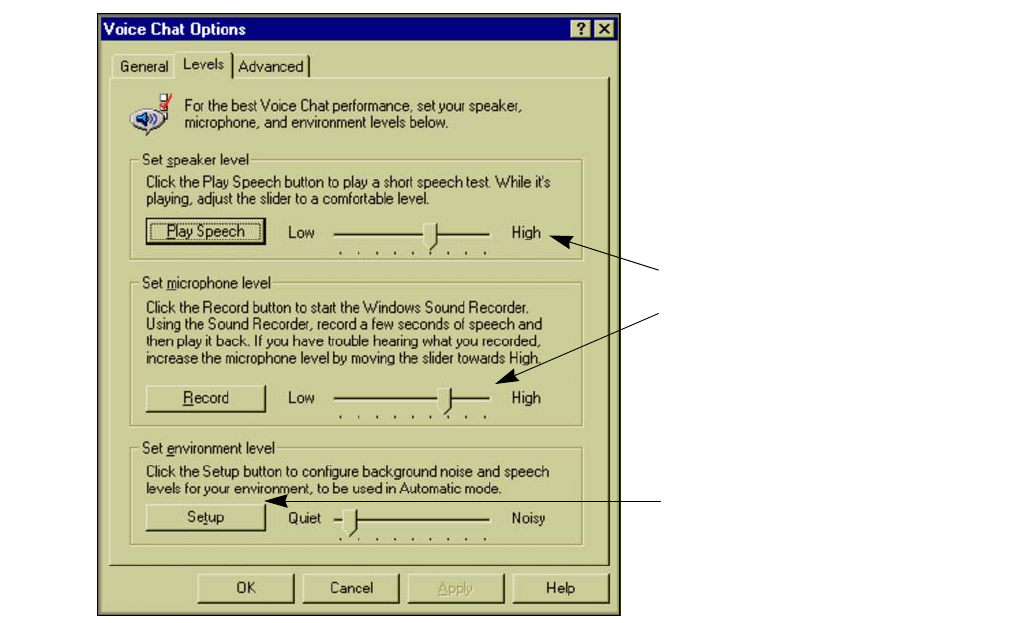
148
Improving Voice Chat performance
To improve Voice Chat performance, click the Levels tab in the Voice Chat Options dialog box, and then
configure the microphone and speaker levels and specify information about your environment.
If you have already used a program that records and plays
sound in Windows, you probably do not have to change set
-
tings for your speakers and microphone before using Voice
Chat. (For exceptions, see online help.)
However, Voice Chat lets you change settings for your
speaker, microphone, and environment to improve perfor
-
mance in Voice Chat. It is recommended that you do this
once, preferably before you start using Voice Chat.
Use the Levels tab of the Voice
Chat Options dialog box to con-
figure your speaker, microphone,
and environment levels.
For the speaker and microphone
levels, click the button, and then
adjust the sliders to the desired
level.
For the environment level, click
the Setup button and follow the
instructions.


















