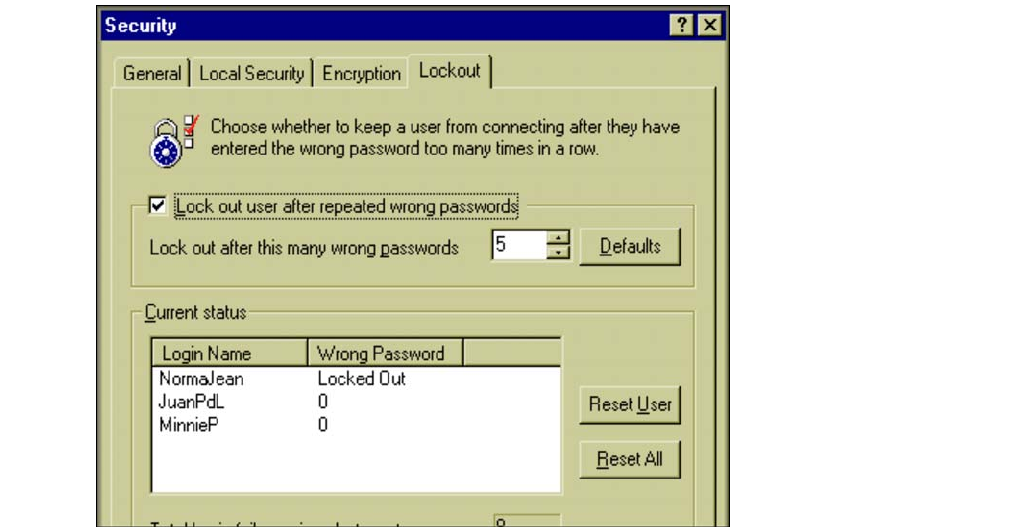
68
Locking out password crackers
When you open your computer to incoming connections, it’s a good idea to include Lockout protection
so that anyone who supplies an incorrect password more than a particular number of times is denied
access to your computer. You enable Lockout and set the number of allowable tries as part of Security
setup.
Like combination safes, security passwords can be compro-
mised. Password crackers use a variety of techniques;
some techniques are more sophisticated than others, but
almost all require guessing.
To guard against unauthorized access, use Lockout to bar
anyone who makes repeated attempts at guessing a pass
-
word for entry to your computer.
Use Lockout to protect
against someone who
attempts to guess your
passwords.
As set up here, Lockout
will take effect after five
failed attempts for each
log-in name.
Someone supplying the
log-in name NormaJean
has been locked out and
won’t be able to connect
even if he or she supplies
the correct password.


















