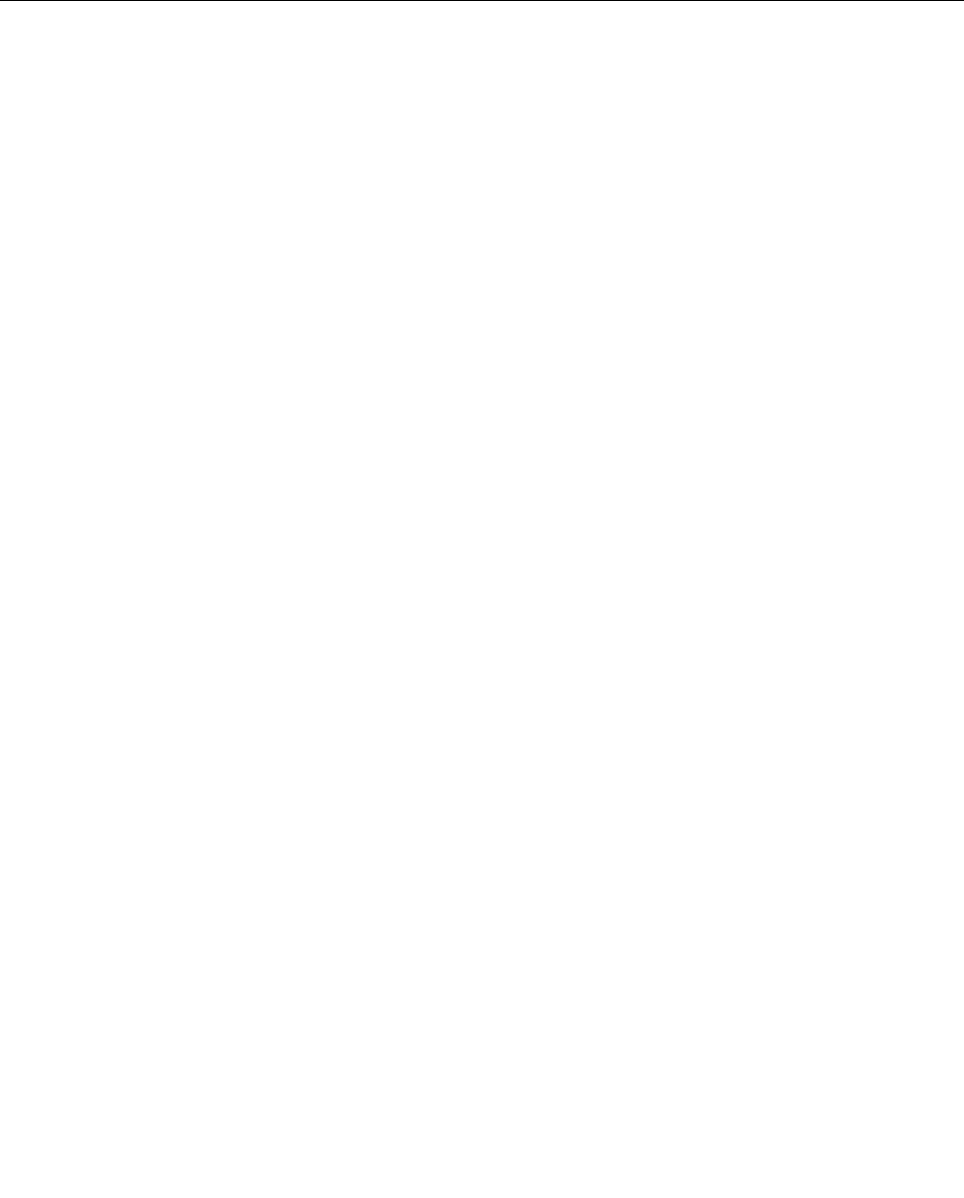
Note: Changes are made periodically to the Lenovo Web site. The actual procedure might vary slightly
from what is described in this document.
1. Go to http://www.lenovo.com/support.
2. Enter your product number (machine type and model number) or select Servers and Storage from
the Select your product list.
3. From Family list, select ThinkServer RS210, and click Continue.
Enabling and conguring Serial over LAN (SOL)
Establish a Serial over LAN (SOL) connection to manage servers from a remote location. You can remotely
view and change the BIOS settings, restart the server, identify the server, and perform other management
functions. Any standard Telnet client application can access the SOL connection.
To enable and congure the server for SOL, you must update and congure the UEFI code; update and
congure the integrated management module (IMM) rmware; update and congure the Ethernet controller
rmware; and enable the operating system for an SOL connection.
UEFI update and conguration
To update and congure the UEFI code to enable SOL, complete the following steps:
1. Update the UEFI code:
a. Download the latest version of the UEFI code from http://www.lenovo.com/support.
b. Update the UEFI code, following the instructions that come with the update le that you downloaded.
2. Update the IMM rmware:
a. Download the latest version of the IMM rmware from http://www.lenovo.com/support.
b. Update the IMM rmware, following the instructions that come with the update le that you
downloaded.
3. Congure the UEFI settings:
a. When you are prompted to start the Conguration/Setup Utility program, restart the server and
press F1.
b. Select System Settings ® Devices and I/O Ports.
c. Select Console Redirection Settings; then, make sure that the values are set as follows:
• COM Port 1: Enable
• Remote Console: Enable
• Serial Port Sharing: Enable
• Serial Port Access Mode: Dedicated COM1 Settings
• Baud Rate: 115200
• Data Bits: 8
• Parity: None Stop
• Bits: 1
• Thermal Emulation: ANSI
• Active After Boot: Enable
• Flow Control: Hardware
d. Press Esc twice to exit the Devices and I/O Ports section of the Conguration/Setup Utility program.
e. Select Save Settings; then, press Enter.
f. Press Enter to conrm.
Chapter 8. Conguring the server 219


















