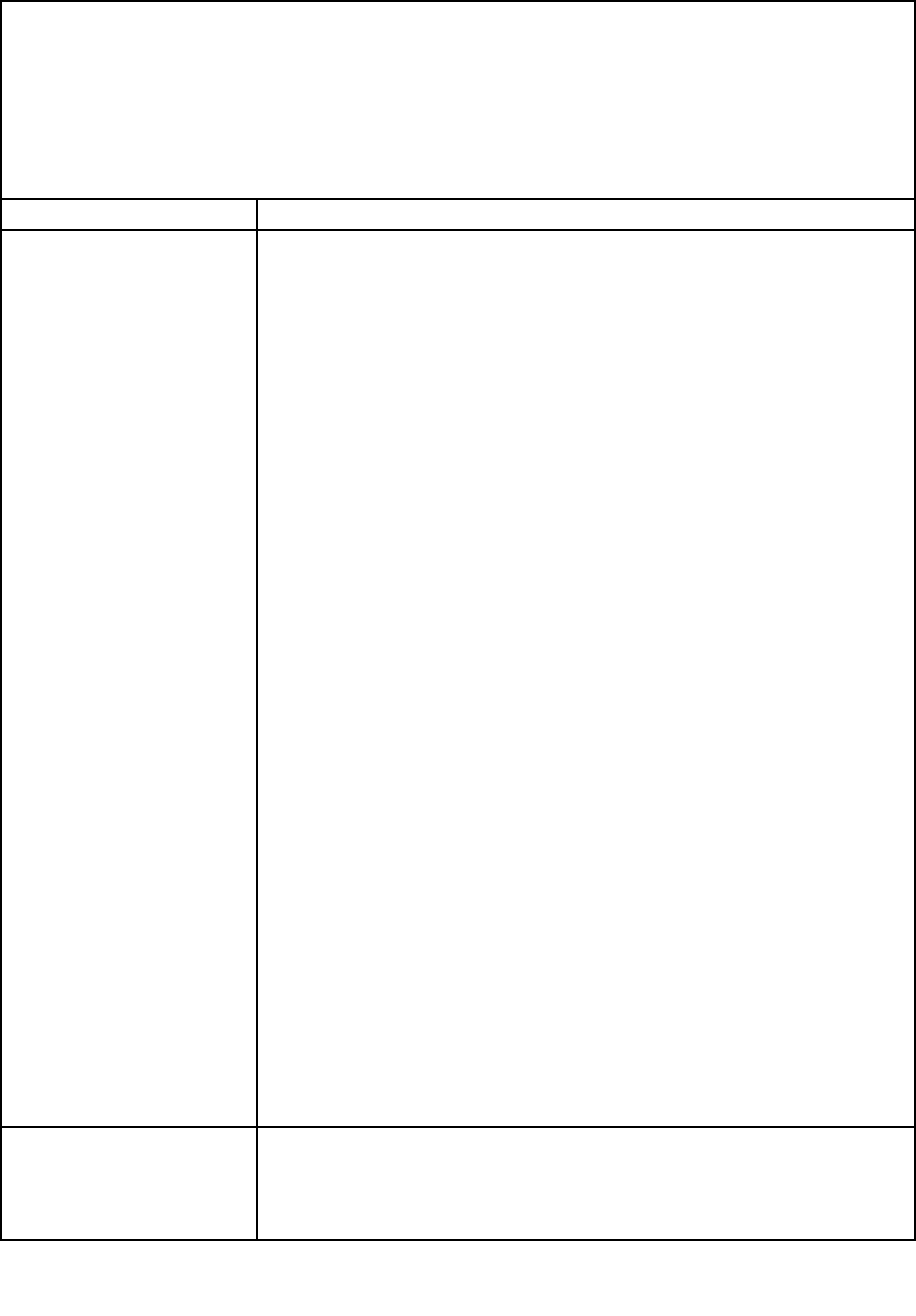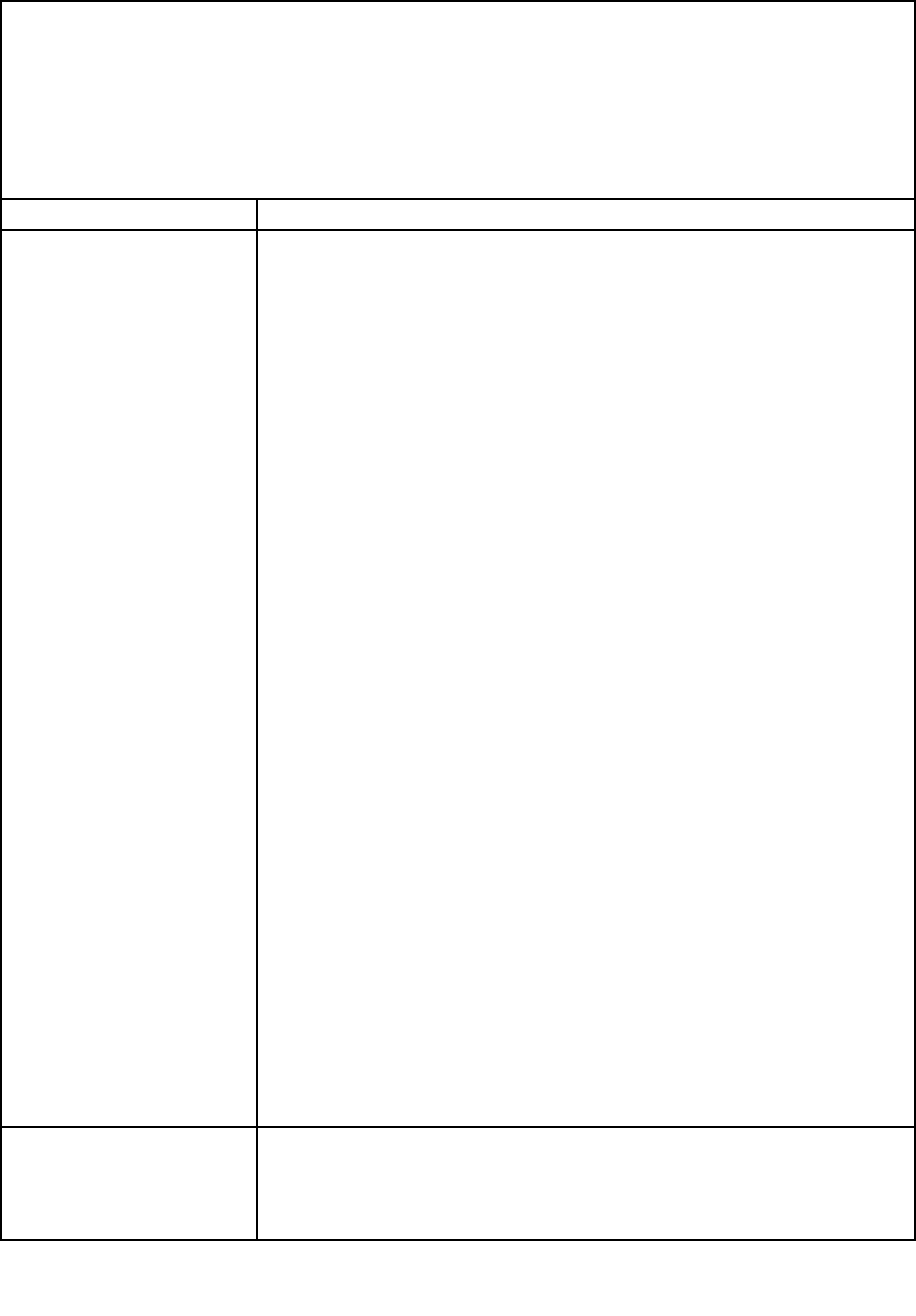
• Follow the suggested actions in the order in which they are listed in the Action column until the problem is
solved.
• See Chapter 7 “Parts listing, RS210 Types 6531, 6532, 6533, and 6534” on page 175 to determine which
components are customer replaceable units (CRU) and which components are eld replaceable units (FRU).
• If an action step is preceded by “(Trained service technician only),” that step must be performed only by
a Trained service technician.
• Go to the Lenovo support Web site at http://www.lenovo.com/support to check for technical information,
hints, tips, and new device drivers or to submit a request for information.
Symptom Action
A newly installed hard disk
drive is not recognized.
1. Observe the associated amber hard disk drive status LED. If the LED is lit, it
indicates a drive fault.
2. If the LED is lit, remove the drive from the bay, wait 45 seconds, and reinsert
the drive, making sure that the drive assembly connects to the hard disk drive
backplane.
3. Observe the associated green hard disk drive activity LED and the amber status
LED:
• If the green activity LED is ashing and the amber status LED is not lit, the
drive is recognized by the controller and is working correctly. Run the DSA
hard disk drive test to determine whether the drive is detected.
• If the green activity LED is ashing and the amber status LED is ashing
slowly, the drive is recognized by the controller and is rebuilding.
• If neither LED is lit or ashing, check the hard disk drive backplane (go to
step 4 on page 49
).
• If the green activity LED is ashing and the amber status LED is lit, replace the
drive. If the activity of the LEDs remains the same, go to step 4 on page 49. If
the activity of the LEDs changes, return to step 1 on page 49.
4. Make sure that the hard disk drive backplane is correctly seated. When it is
correctly seated, the drive assemblies correctly connect to the backplane without
bowing or causing movement of the backplane.
5. Reseat the backplane power cable and repeat steps 1 on page 49 through 3
on page 49
.
6. Reseat the backplane signal cable and repeat steps 1 on page 49 through 3
on page 49.
7. Suspect the backplane signal cable or the backplane:
• Replace the affected backplane signal cable.
• Replace the affected backplane.
8. Run the diagnostic tests for the SAS/SATA controller and hard disk drives (see
“Diagnostic tools” on page 17
).
• If the controller passes the test but the drives are not recognized, replace the
backplane signal cable and run the tests again.
• Replace the backplane.
• If the controller fails the test, disconnect the backplane signal cable from
the controller and run the tests again.
• If the controller fails the test, replace the controller.
9. See “Problem determination tips” on page 104..
Multiple hard disk drives fail.
Make sure that the hard disk drive, SAS/SATA RAID controller, and server device
drivers and rmware are at the latest level.
Important: Some cluster solutions require specic code levels or coordinated code
updates. If the device is part of a cluster solution, verify that the latest level of code
is supported for the cluster solution before you update the code.
Chapter 4. Diagnostics 49