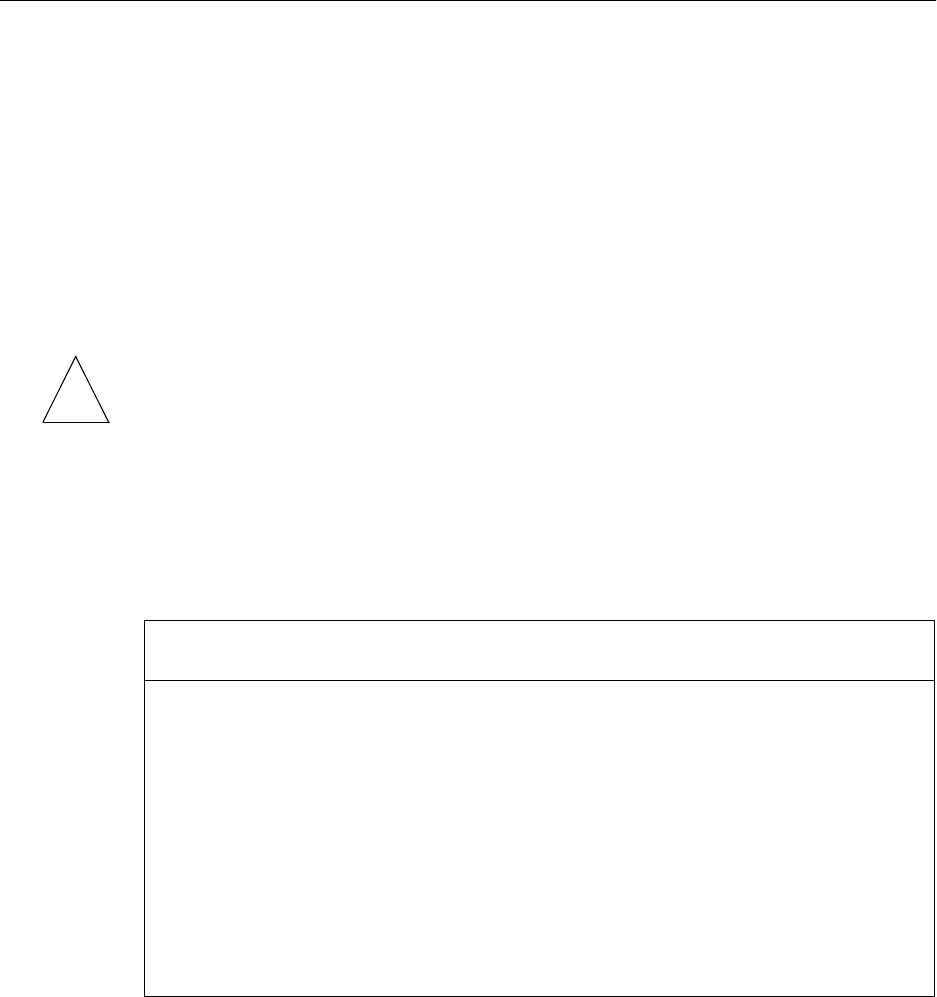
Configuring Dial-In Users 7-5
Configuring Network Users
Setting the Protocol
You can set the network protocol for the network user to PPP or SLIP as described in
Chapter 5, “Configuring an Asynchronous Port.” Select a protocol that is compatible
with the rest of your network configuration and the user’s capabilities.
To set the network protocol for a network user, use the following command:
Command> set user Username protocol slip|ppp
If you set a nonzero IP address for a network user using PPP, IP is automatically routed.
If you set a nonzero IPX network number for the user, IPX is automatically routed.
Do not set an IPX number of all 0s (zeros) or all Fs for the IPX network address.
Setting the User IP Address
You must define the IP address or hostname of the remote host or router. Table 7-1
describes three different ways that the user IP address can be determined.
Table 7-1
User IP Address Options
IP Address
Type Description
assigned This option allows the PortMaster to assign a temporary IP address
that is used for the current session only. The address used comes
from a pool of addresses set up during global configuration.
This method for assigning IP addresses to users is most commonly
used when a large number of users are authorized to dial in.
negotiated This option is used only for PPP sessions. Here, the PortMaster learns
the IP address of the remote host using IPCP negotiation.
Ipaddress
This option allows you to define a specific IP address for the remote
host or router. This method for assigning an IP address to a user is
most commonly used for routers that establish a connection with
the PortMaster.
✍


















