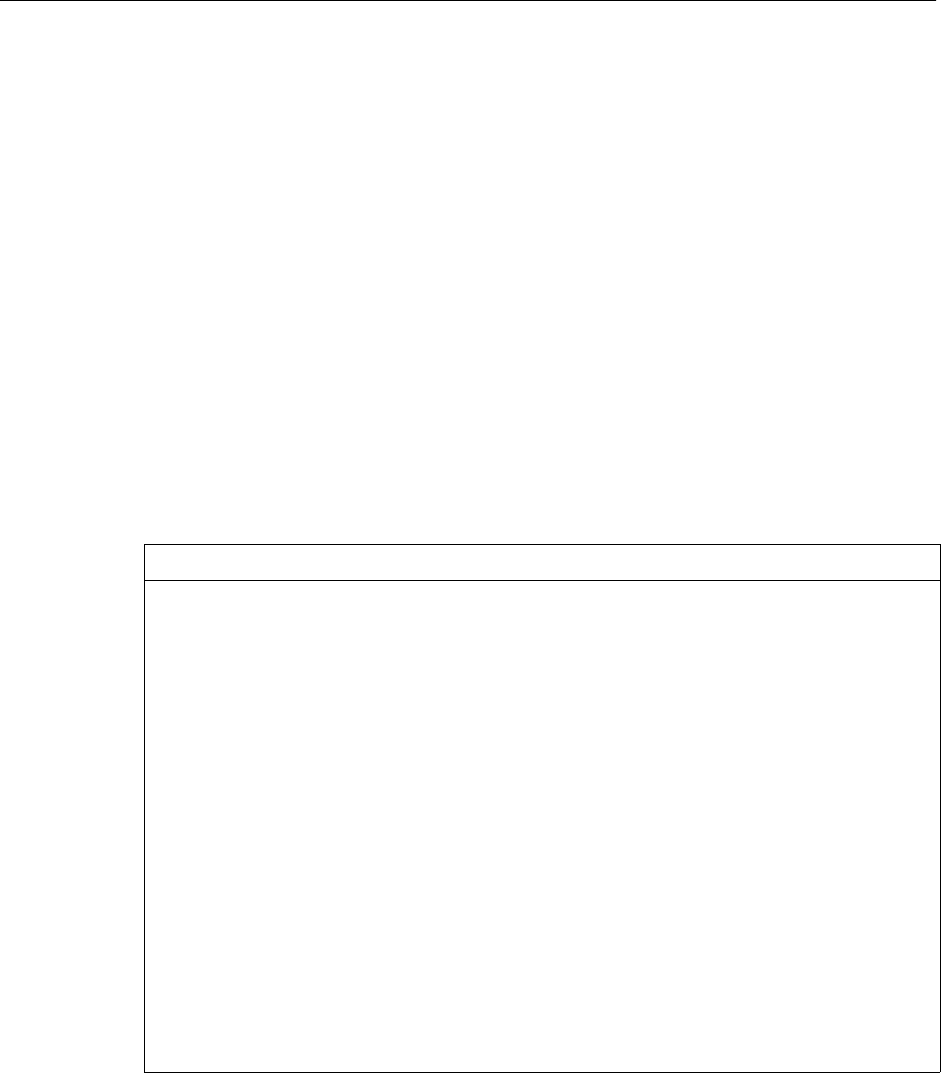
Troubleshooting an ISDN BRI Connection
12-22 PortMaster Configuration Guide
• To view the PPP negotiation, enter the following commands:
Command> set console
Command> set debug 0x51
For more information about the interpreting the results of the debug command, refer to
the
PortMaster Troubleshooting Guide
.
After you verify that the PPP negotiation is correct, enter the following commands to
turn off the debug utility:
Command> set debug off
Command> reset console
Interpreting ISDN BRI Port Status
Table 12-13 describes how to interpret the output of the show
S10
command for ISDN
BRI ports.
Table 12-13
ISDN BRI Port Status
Port Status Modem Status Description
NO-SERVICE DCD- CTS- TELCO- NT1- No SPID is set.
NO-SERVICE DCD- CTS- TELCO- NT1+ Port has either no cable or no
circuit connecting it to the
telephone company.
NO-SERVICE DCD- CTS+ TELCO+ NT1+ Cable and ISDN circuit are
functioning, but the SPID is not
registered.
IDLE DCD- CTS+ TELCO+ NT1+ SPID is registered and ready to use
ESTABLISHED DCD- CTS+ TELCO+ NT1+ Port is connecting or providing
device service, but no carrier is
sensed.
ESTABLISHED DCD+ CTS+ TELCO+ NT1+ Port is connected.
ESTABLISHED DCD+ CTS- TELCO+ NT1+ Port is connected with a V.120
asynchronous connection, but the
other end of the connection is
providing flow control
information.


















