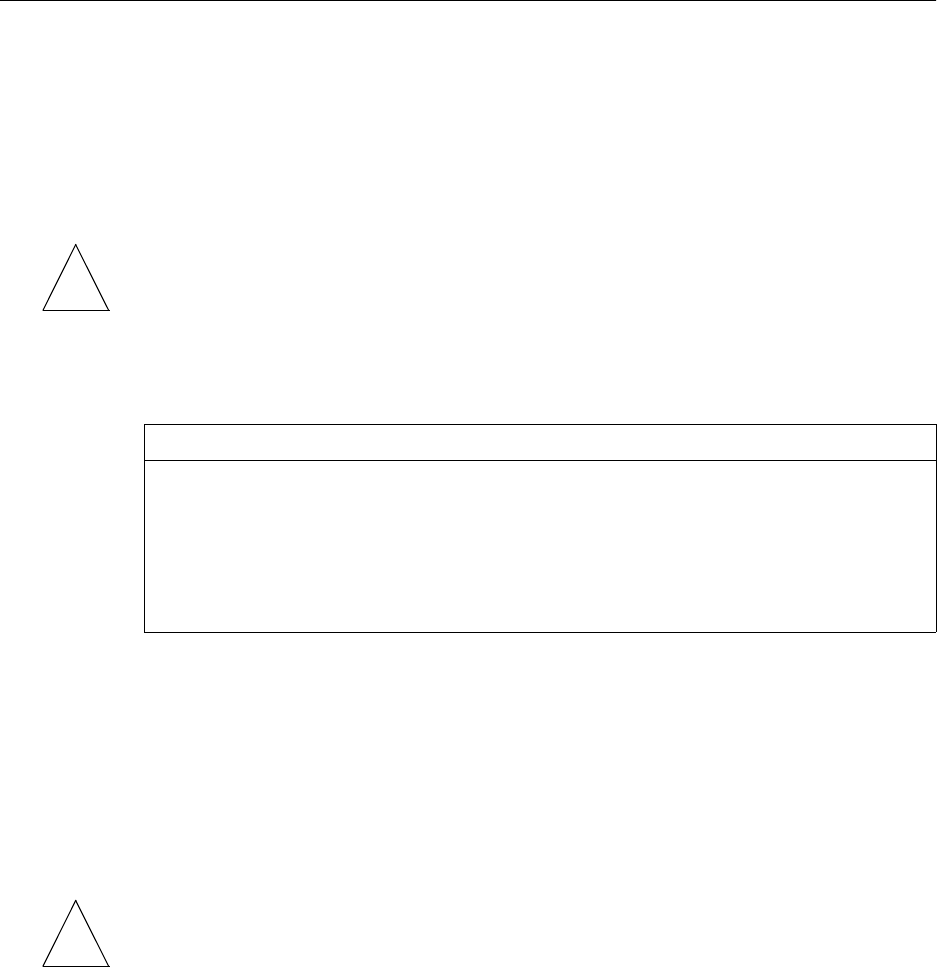
Providing User Dial-In Access 17-9
Configuration Steps for Dial-In Access
After configuring RADIUS settings as shown in Table 17-5, use the following command
to save the configuration:
Command> save all
Dial-In Login Users
Note – Use the instructions in this section only if you are not using RADIUS and you
are not using pass-through logins.
A user account must be set up on the PortMaster for each authorized user. You should
configure each new user
user1
,
user2
, and so on, with the values shown in Table 17-6.
After you configure user table settings as shown in Table 17-6, enter the following
command to save the configuration:
Command> save all
For more information about configuring user table values, refer to Chapter 7,
“Configuring Dial-In Users.”
Dial-In Network Users
Note – Use the instructions in this section only if you are not using RADIUS.
Table 17-6
User Table Values for
user1
Setting Command
Username add user
user1
Password set user
user1
password
passwd
Login service set user
user1
service
portmaster
(Use the PortMaster login service if the in.pmd daemon
is running on the default host; otherwise use rlogin.)
✍
✍


















