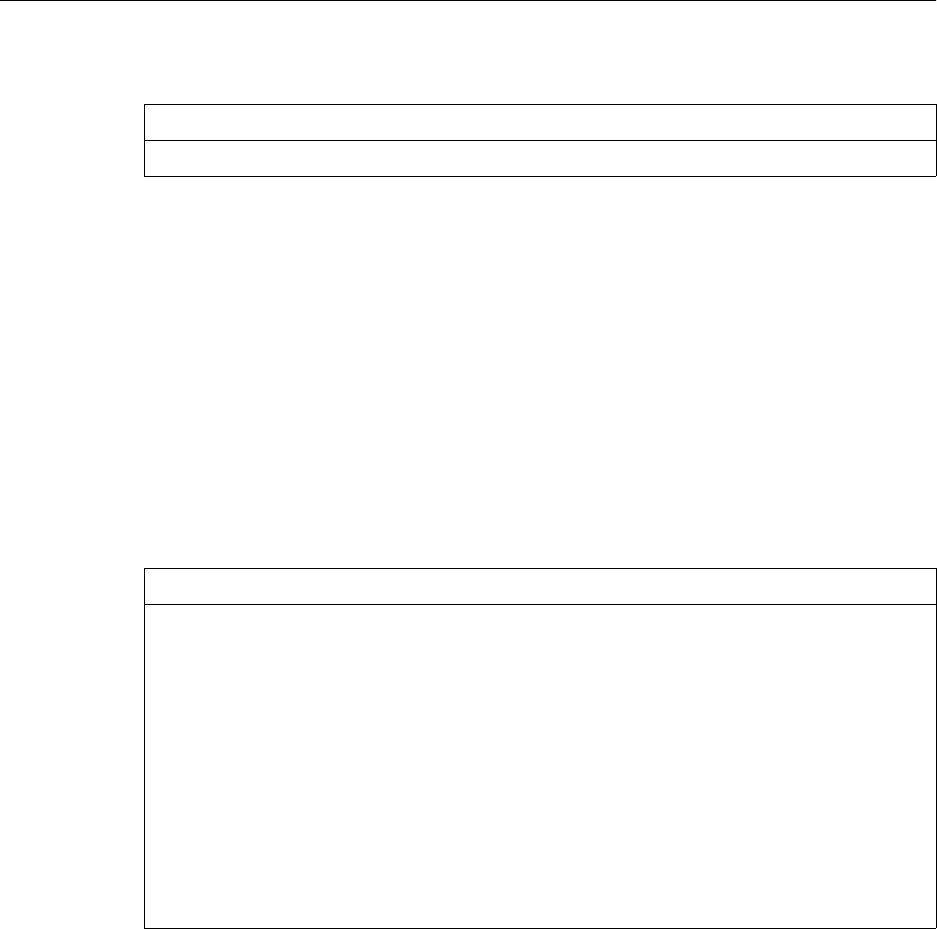
Using Office-to-Office Connections 15-5
Configuration Steps for an Office-to-Office Connection
After you configure the Ethernet interface as shown in Table 15-2, enter the following
command to save the configuration:
Command> save all
For more information on Ethernet settings, refer to Chapter 4, “Configuring the
Ethernet Interface.”
Configuring PCMCIA Serial Port Settings
The PCMCIA modem port on the PortMaster Office Router is designated S1. Configure
the port with the values shown in Table 15-3. You must install the PCMCIA modem to
configure port S1.
Leave all the other settings at their default values.
Broadcast address set
ether0
broadcast high
Table 15-3
PCMCIA S1 Port Values
Setting Command
Port type set s1 network twoway
Speed 1 set s1 speed 1
115200
Speed 2 set s1 speed 2
115200
Speed 3 set s1 speed 3
115200
Modem control set s1 cd on
Hardware flow control set s1 rts/cts on
Software flow control set s1 xon/xoff off
Idle timer set s1 idle
5
Dial group set s1 group
1
Table 15-2
Ethernet Values
(Continued)
Setting Command


















