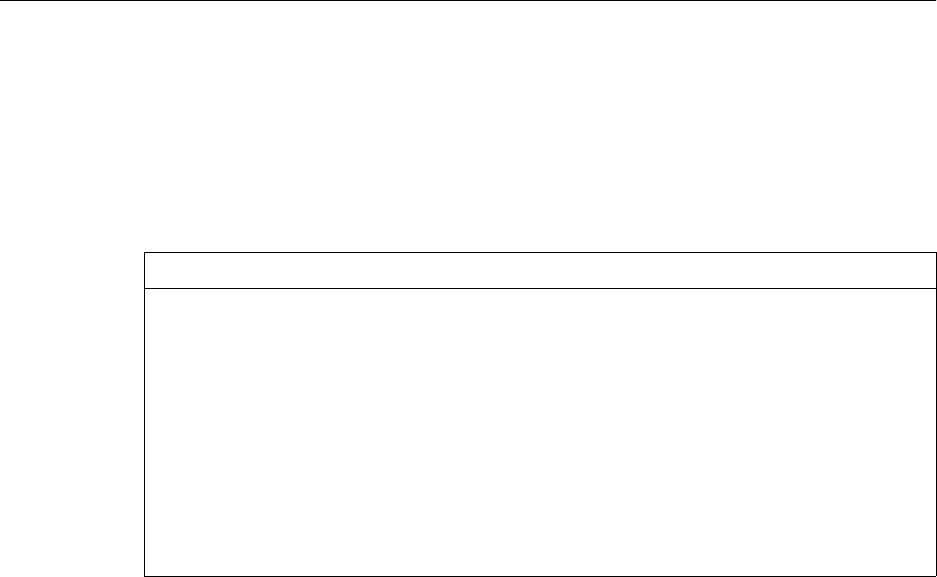
Accessing Shared Devices 18-7
Configuration Steps for Shared Device Access
Serial Printer Port (S9) Settings
In the example, a serial printer is connected to port S9. Configure the S9 port with the
values shown in Table 18-4. If the printer is a DTE, use a null modem cable to connect
to the port.
Leave all other settings at their default values.
After you configured port S9 as shown in Table 18-4, enter the following commands to
reset the port and save the configuration:
Command> reset s9
Command> save all
The workstation printer subsystem should now be able to send printer jobs to
/dev/ttyre and reach the printer.
Table 18-4
Serial Port Values (S9)
Setting Command
Port type set
s9
device /dev/ttyre
Speed 1 set
s9
speed 1
9600
Speed 2 set
s9
speed 2
9600
Speed 3 set
s9
speed 3
9600
Modem control set
s9
cd on
Software flow control set
s9
xon/xoff
on
Host set
s9
host
default
Device service set
s9
service_device
portmaster


















