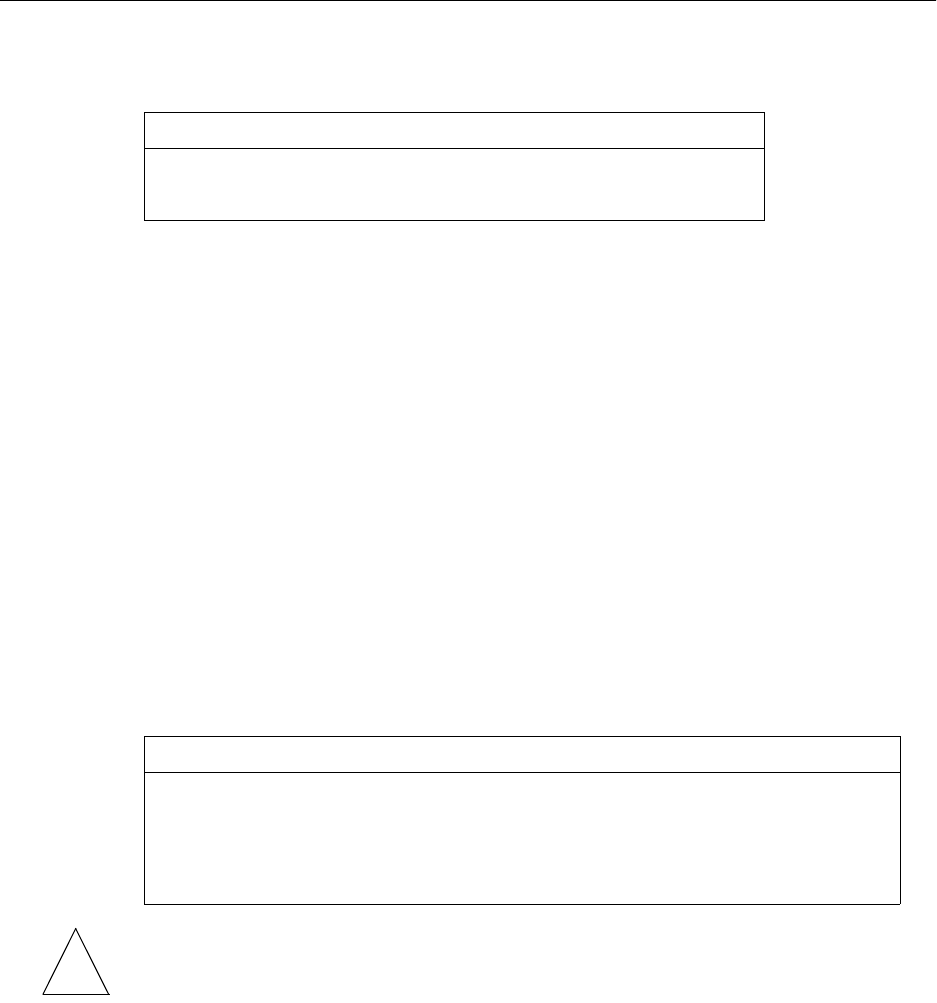
Using True Digital Modems
11-8 PortMaster Configuration Guide
Table 11-9
Directory Number Options
Using True Digital Modems
Use the following settings to configure the built-in digital modems on the PortMaster 3.
Setting Digital Modems
The digital modems are numbered from m0 to m59, for a maximum of 60 modems.
Modem slot 0 is allocated numbers m0 through m9, modem slot 1 is allocated numbers
m10 through m19, and so on. Whether 8-port or 10-port modem cards are installed, the
allocation of numbers to the modem slots does not change. For example, an 8-modem
card installed in modem slot 0 has modems numbered m0 through m7. Modems on an
8-modem card installed in modem slot 1 are numbered m10 through m17.
To make the digital modems available or unavailable, use the following command.
Table 11-10 explains the digital modem options.
Command> set M0 on|off
Note – Digital modems do not require any configuration or initialization string.
Options Description
S0
One of the ISDN ports
Number
Access telephone number
Table 11-10
Digital Modem Options
Option Description
M0
Any modem number from m0 to m59. Changes to the
default setting must be made to individual modems.
on Make the modem available for use. This is the default.
off Busy the modem so it is unavailable.
✍


















