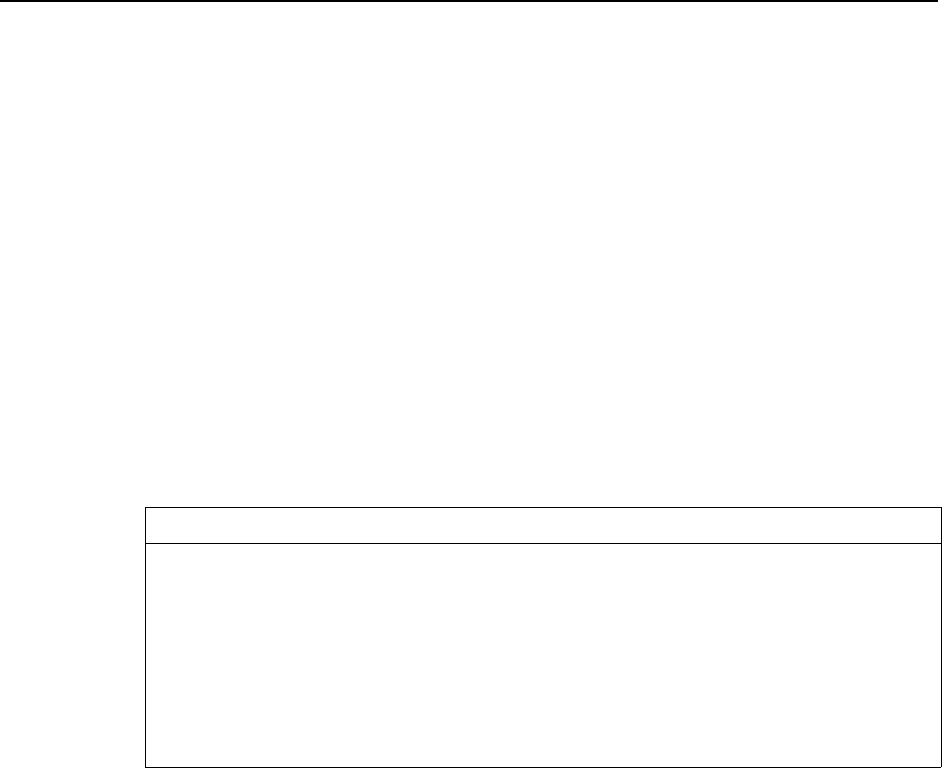
16-1
Using Internet Connections
16
This chapter uses an example to demonstrate how to configure the PortMaster to
establish a continuous connection to an Internet service provider (ISP), shown in
Figure 18-1. This connection creates a gateway from your office to the Internet using a
dial-out connection through one of the serial ports on your PortMaster. Internet
connections can also be set for on-demand operation.
The following topics are discussed:
• “Overview of Continuous Internet Connections” on page 16-3
• “Configuration Steps for an Internet Connection” on page 16-3
• “Providing Network Filtering” on page 16-10
• “Using ISDN for Internet Connections” on page 16-11
For information on related topics, refer to the following chapters:
See the
PortMaster Command Line Reference
for more detailed command descriptions and
instructions.
Topic Chapter
On-demand connections
• Chapter 8, “Configuring Dial-Out Connections”
• Chapter 15, “Using Office-to-Office Connections”
Configuring a PortMaster
for an ISDN connection
• Chapter 11, “Configuring the PortMaster 3”
• Chapter 12, “Using ISDN BRI”
Frame Relay connections
• Chapter 13, “Using Frame Relay
Synchronous leased lines
• Chapter 19, “Using Synchronous Leased Lines


















