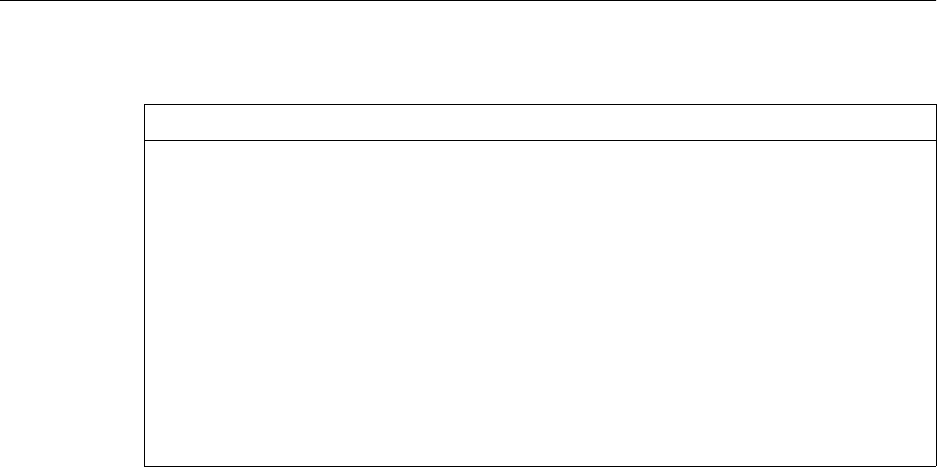
Configuring Global Settings 3-21
Configuring SNMP
Setting SNMP Monitoring
Simple network management protocol (SNMP) monitoring is used to set and collect
information on SNMP-capable devices. This feature is most often used to monitor
network statistics such as usage and error rate.
If SNMP monitoring is on, the PortMaster accepts SNMP queries. If SNMP monitoring is
off, all SNMP queries are ignored.
To turn SNMP monitoring on or off, use the following commands:
Command> set snmp on|off
Command> save all
Command> reboot
Setting SNMP Read and Write Community Strings
Community strings allow you to control access to the MIB information on selected
SNMP devices. The read and write community strings act like passwords to permit access
to the SNMP agent information. The read community string must be known by any
device allowed to access or read the MIB information. The default read community
string is public. The write community string must be known by any device before
livingstonModemInByteCount Total number of bytes received by the modem
livingstonModemOutByteCount Total number of bytes transmitted by the
modem
livingstonModemRetrains Number of retrains attempted by the modem
livingstonModemRenegotiates Number of renegotiates attempted by the
modem
livingstonModemCalls Number of times a call received by the modem
livingstonModemDetects Number of analog calls received by the modem
livingstonModemConnects Number of successful calls received by the
modem
Table 3-8
Modem Table
(Continued)
Object Type Definition


















