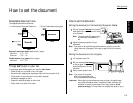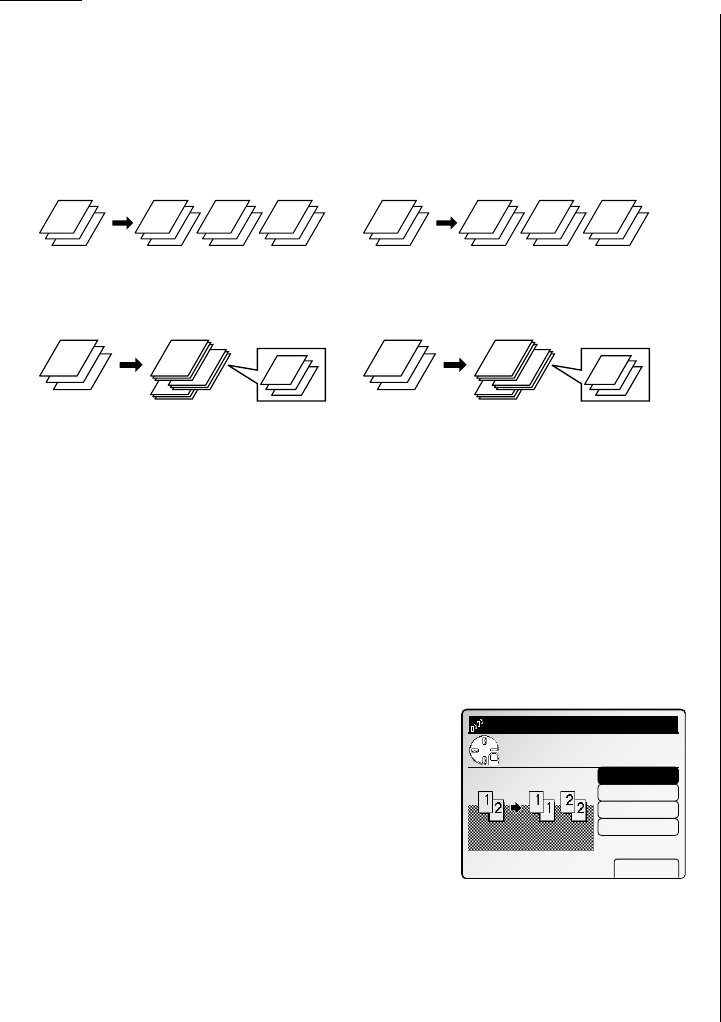
2.6
Basic copy
Sorting
Your fax machine can sort copies in sequential order.
Non-Sort Sort
Shift Non-Sort
(Optional shift tray is required) Shift Sort (Optional shift tray is required)
Note: You can make up to 99 copies at a time.
Note: The output tray can hold the following number of sheets.
Paper tray: 250 sheets
Optional 2-Bin tray (Upper): 100 sheets
Optional 2-Bin tray (Lower): 250 sheets
If the number of sheets exceeds the capacity, remove the sheets.
Note: You cannot copy from multi-paper tray with this feature.
Note: As a default, the non-sort is selected, You can change the default setting.
(See page 2.27.)
To copy with sorting:
1
Press [Sort].
Note: “Shift Sort” and “Shift Non-Sort”
appears when your fax machine has the
optional shift tray.
2
Select the sorting mode you want using the cur-
sor key, and then press [Enter].
3
Enter the number of copies using numeric keypad.
4
Set your documents, and then press
START
.
When setting your document on the
FBS
glass:
1. Place the first page of your documents and then press
START
.
The machine scans the first page.
Note: When making 1-sided copies, the first set will print.
2. Set the next page and then press
START
.
Note: Set the document in the same direction as step 1.
3. After the all pages of your document are scanned, press [Exit].
When setting your documents in the
ADF
:
1. Set your documents and then press
START
.
Note: When making 1-sided copies, the first set of copies comes out first.
2. When the machine is finished scanning, the copies will be printed.
1
1
3
1
2
3
1
2
1
3
2
3
1
2
2
2
2
1
3
1
2
3
1
2
3
1
2
3
1
2
3
1
2
1
1
1
2
2
2
3
3
3