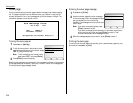Advanced fax
Separate each received document (Separator Page)
Your machine has a simple sorting feature. It can separate each received document
by inserting the separator page on the top of the received document.
For example, if you use the colored paper for the separator page, it is easy to see the
individual received document.
Note: You can assign the turning this feature on/off to a Soft Key. (See page 4.1.)
To set the Separator Page feature:
1
Press
MENU
,
J
, [Enter].
2
Select “22. Separator Page” then press [Enter].
3
Select “Separator Page” then press [Enter].
Note: “Prt on Sep Page” will be gray unless
the Separator Page feature is turned
on.
4
To turn the Separator Page feature on, select
“ON” using the cursor key. Then press [Enter].
5
Select the paper source for the separator page
using the cursor key. Then press [Enter].
6
Select “Prt on Sep Page” then press [Enter].
7
Determine if the separator page will be printed
with blank or not.
If you wish that the separator page will be
blank, select “OFF”.
If you wish to print the first page of the
received documents on the separator page,
select “ON”.
8
Press
ENTER
to save the settings.
9
Press [Exit].
Press
RESET
to finish.
3.39
Fax Features Getting Started