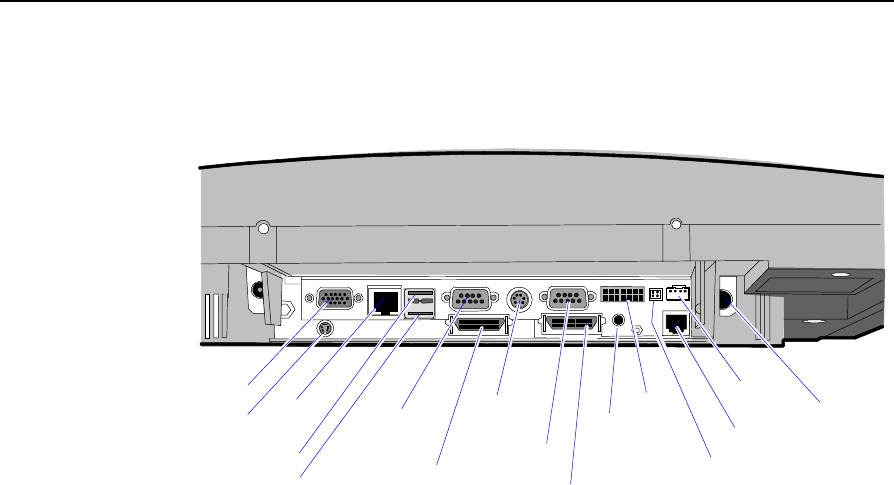
Chapter 3: 7401-2xxx and 3xxx Hardware Installation 3-9
Cable Connector Identification
The cable connectors are located on the back of the Core Module.
18011
CRT
LAN
USB 2
COM 1
COM 2
Keyboard
PS/2
Parallel
Power
Audio Out
Cash Drawer
Speaker
S-Video
RS-232
(COM 3 & 4)
Microphone
(optional)
IRDA
USB 1
Note: COM1 and COM3 can be powered ports. They are enabled in
the BIOS.
Note: The COM3 & COM4 RS-232 ports require the Dual RS-232 Port
Kit (7454-F072) feature
After connecting the cables, reassemble the terminal.


















