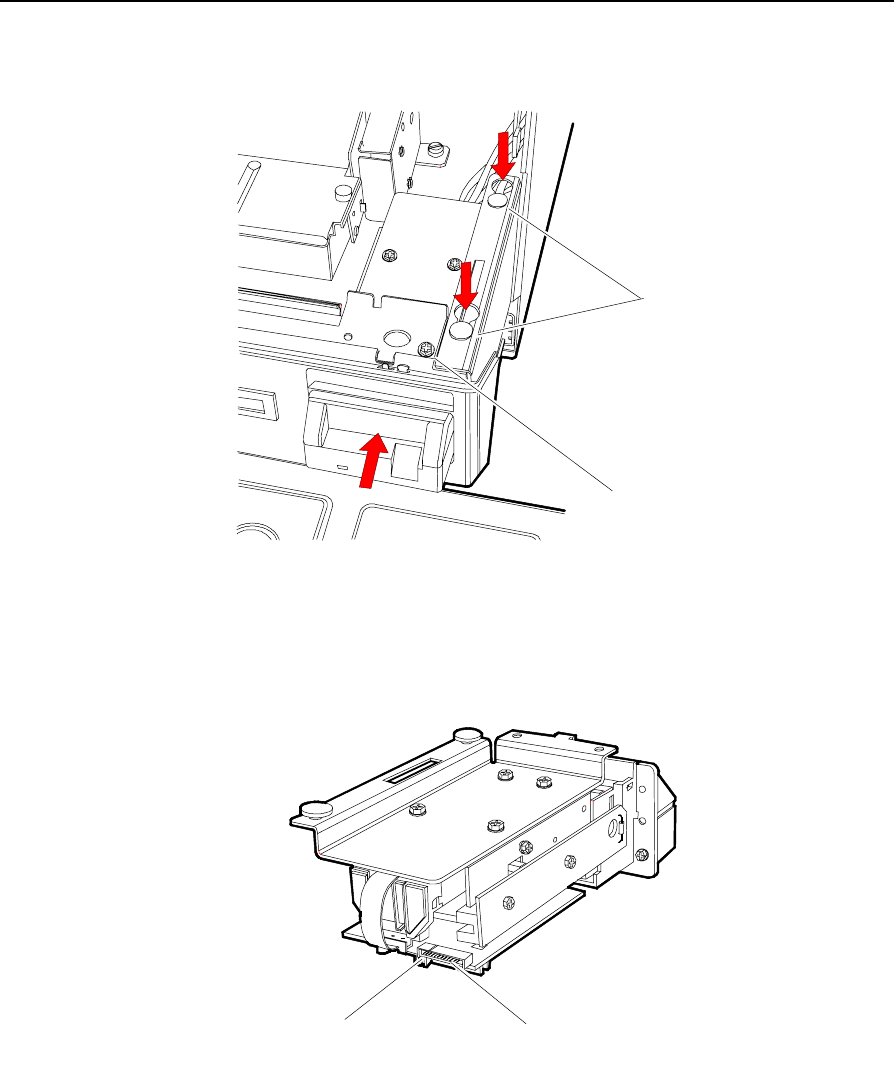
Chapter 4: 7401-4xxx Hardware Installation 4-9
4. Remove the Motorized Card Reader Mounting Screw.
19898
Motorized Card Reader
Mounting Screw
Mushroom Studs
5. Slide the Motorized Card Reader back and lower the unit until the
Mushroom Studs are clear of the retaining holes.
6. Unplug the two cables from the connectors at the rear of the
Motorized Card Reader.
19897
Kick-out Capacitor
Harness Connector
Motorized Card
Reader Cable Connector


















