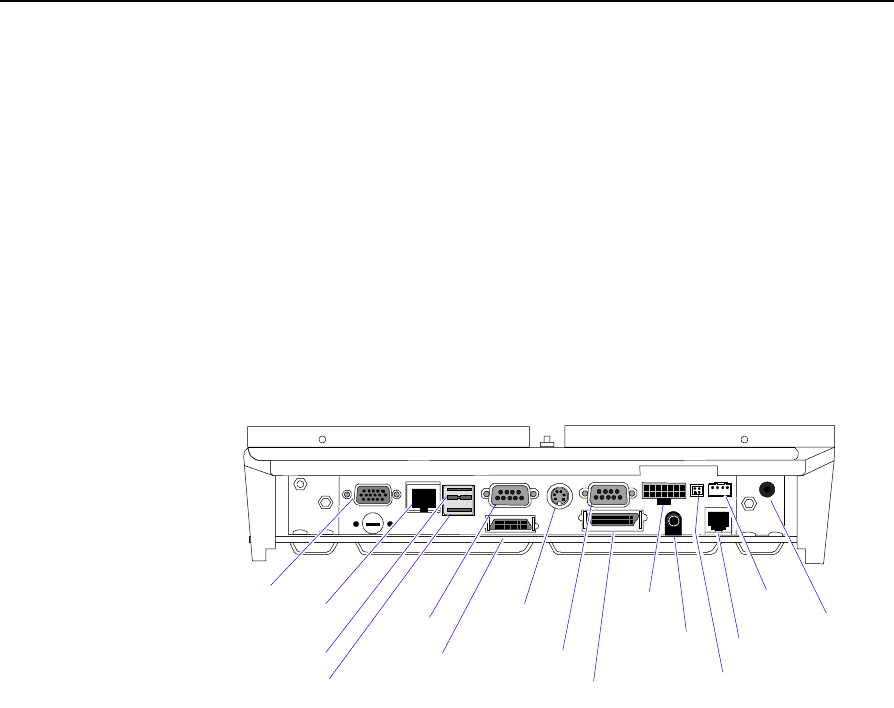
Chapter 4: 7401-4xxx Hardware Installation 4-5
Connecting the Cables
The cable connectors are located under the Cable Cover in the front of
the Core Module.
Cable Routing
The AC Power Cord and the LAN Cable can be routed either out the
bottom or the rear of the cabinet. Other cables connected to the Core
Module are routed internally to 7401-4xxx components within the
cabinet.
Cable Connector Identification
19901
CRT
LAN
USB 2
COM 1
COM 2
Keyboard
PS/2
Parallel
Power
Audio Out
Cash Drawer
Speaker
RS-232
(COM 3 & 4)
Microphone
(optional)
IRDA
USB 1
Note: COM1 and COM3 can be powered ports. They are enabled in
the BIOS.
Note: The COM3 & COM4 RS-232 ports require the Dual RS-232 Port
Kit (7454-F072) feature


















