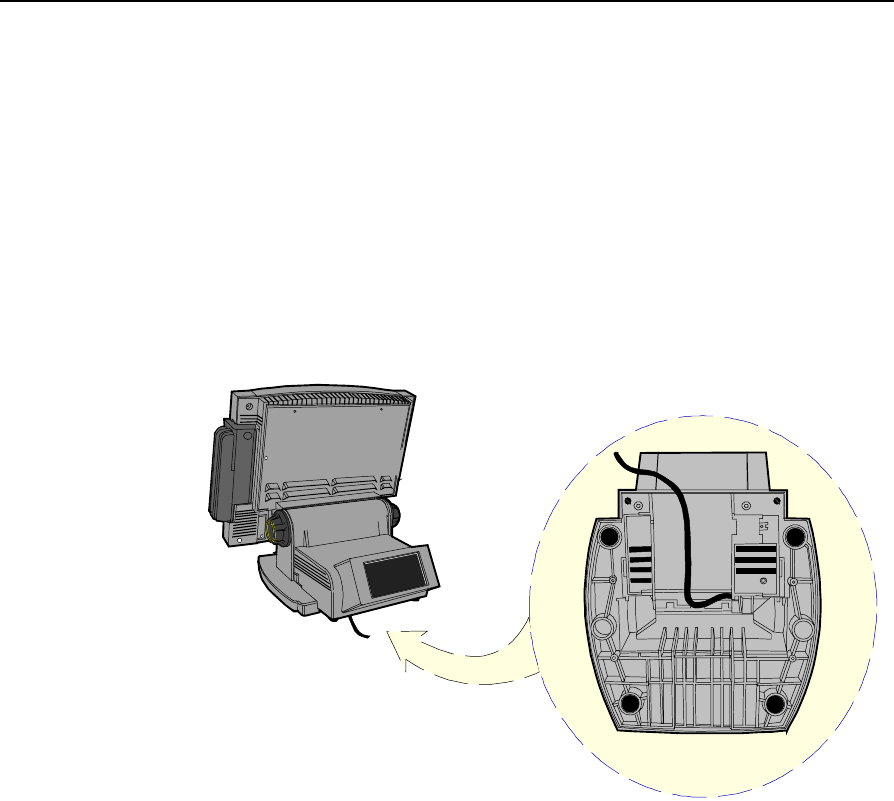
Chapter 3: 7401-2xxx and 3xxx Hardware Installation 3-11
Cable Routing
The Tilt Mount has three places to secure cables to the base of the unit
by using a cable tie wrap. Remove the power supply cover or customer
display from the base of the unit, two thumb screws on bottom rear,
and use a tie wrap to secure the Ethernet cable to one of the provided
molded cable tie holders on the base. This should provide sufficient
strain relief to prevent the cable from becoming tight and damaging the
connector on the Processor Board.
The peripheral cables are routed down through the Mount Assembly
and out the rear of the unit.
16413a
Bottom View


















