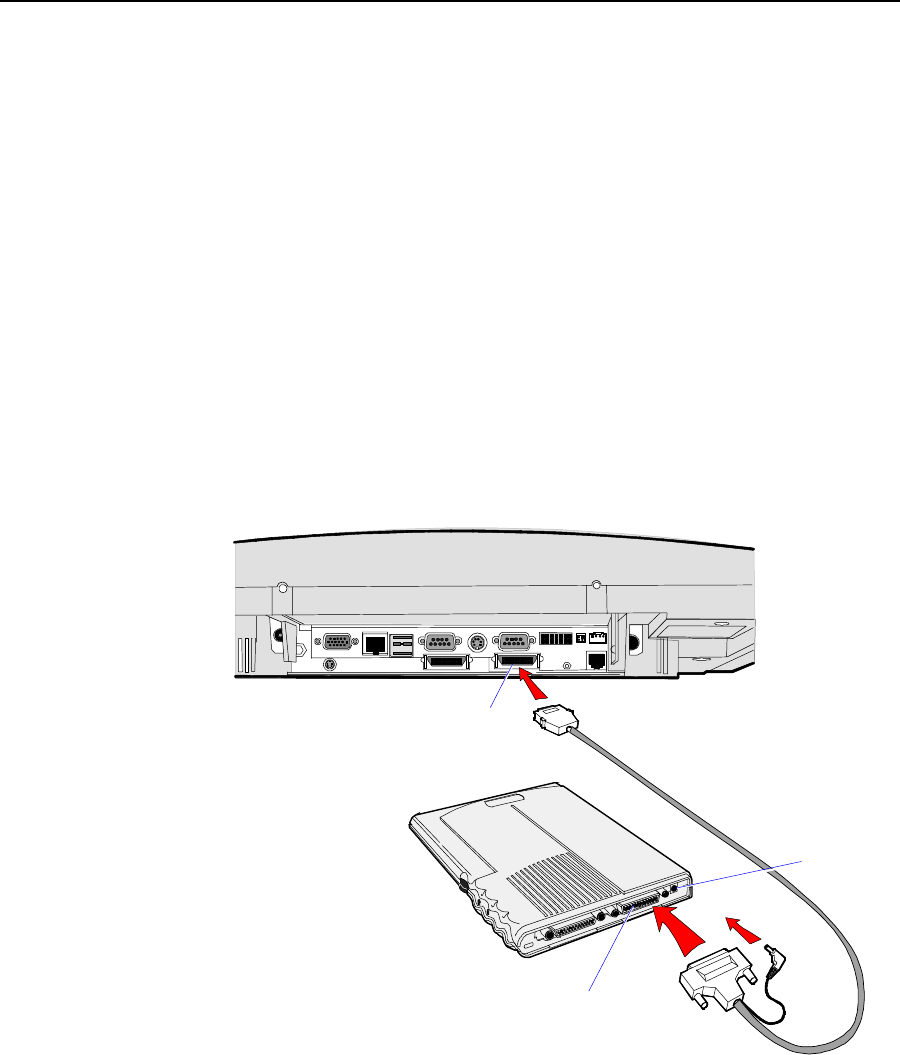
6-2 Chapter 6: Operating System Recovery
7401-22xx/35xx Prerequisite
On terminals equipped with Pentium III/Celeron processors you must
release memory resources to permit CD-ROM access. Refer to the Setup
chapter and make the following changes to the BIOS settings (Setup
Utility).
• Reset BIOS to Default settings
• Set the On-Board Intel PXE to Disabled
External CD-ROM
If you do not have an integrated CD-ROM drive, connect the external
CD-ROM as follows.
1. Connect the external CD-ROM (2336-K007) drive to the parallel port
on the terminal.
2. Connect the opposite end of the CD-ROM cable (end with the
power connector pigtail) to the CD-ROM drive parallel connector.
18250
Parallel Connector
Parallel Connector
Power
Connector


















