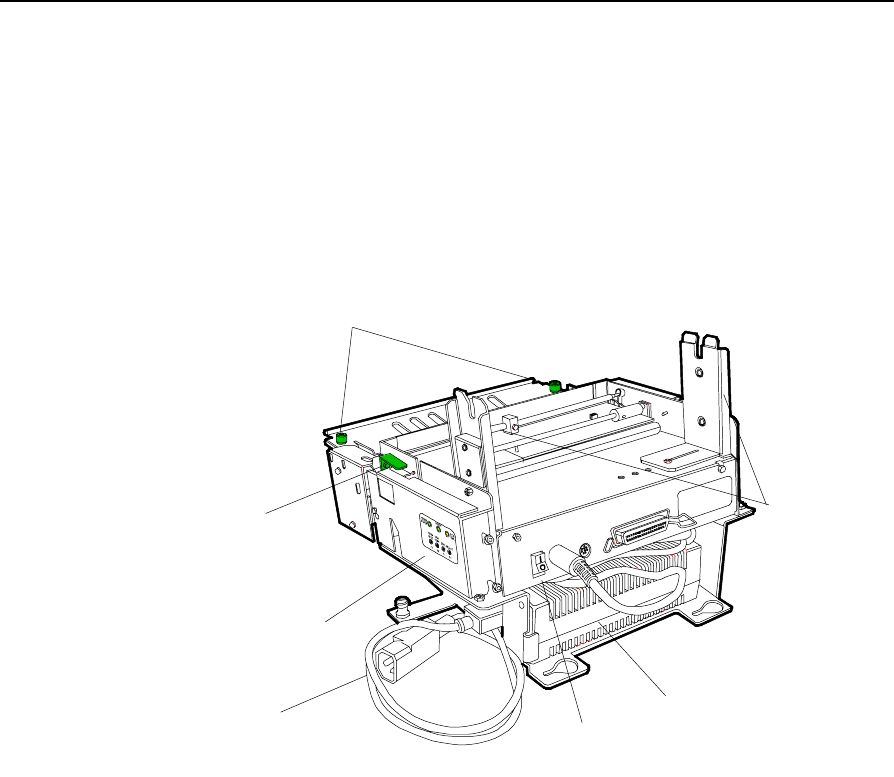
Chapter 4: 7401-4xxx Hardware Installation 4-13
Using the Full Page Printer
The 7401-4xxx has a full page thermal printer to provide the customer
with a record of their transaction. The printer is located inside the
secure cabinet and issues the printed transaction record out a slot
above the keyboard in the front of the cabinet.
19894b
On/Off
Switch
Printer
Power Supply
Rear
View
Printer Test/
Display Panel
Front Paper
Guide Cover
Thumb Screws
Paper Roll
Holders
Printer Roll
Lever
Printer
Power Cord
Loading the Paper
1. Place the paper roll on the spindle.
2. Install the spindle in the slots of the paper roll holders with paper
feeding off the bottom of the roll towards the front of the terminal.
3. Feed the paper into the rear paper guide until the auto-load
mechanism senses the paper and feeds the paper out the front of
the cabinet.


















