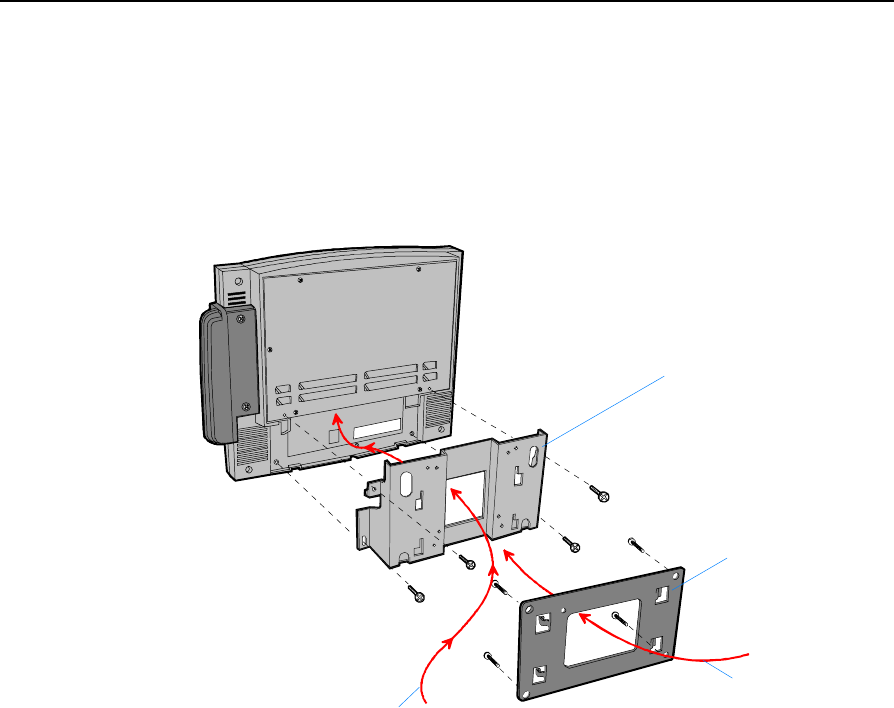
Chapter 3: 7401-2xxx and 3xxx Hardware Installation 3-35
1. Secure the Wall Plate to the wall with lag screws (4) into the studs
or with hardware of similar strength. The recommended viewing
height for the terminal is 1.2 m (48 in.) from the floor to the center
of the screen.
Note: Drill a hole in the wall for the cables if you are mounting the
power supply on the opposite side of the wall.
16684
Flush Mounting Bracket
Wall Plate
Cable Routing
Cable Routing
(through wall)
2. Mount the Power Supply to the wall with screws (4).
3. Route all cables through the brackets and connect them to the
terminal.
4. Install the Flush Mounting Bracket to the back of the terminal with
screws (4).
5. Install the terminal to the Wall Plate. The bottom of the Flush
Mounting Bracket has slots that mate to locking tabs on the Wall
Plate. Secure the unit with the screw.


















