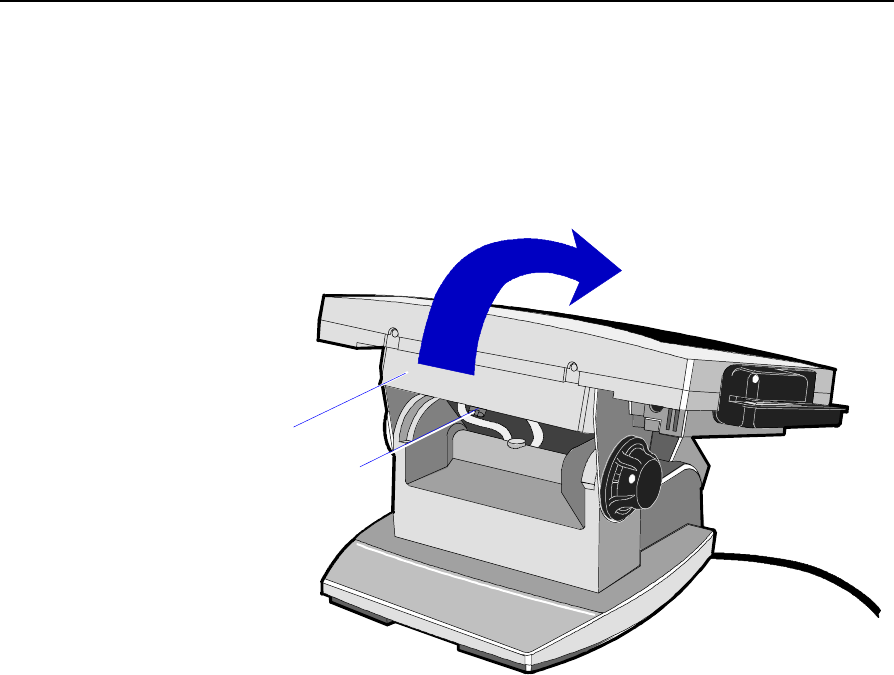
3-10 Chapter 3: 7401-2xxx and 3xxx Hardware Installation
Tilt Mount
Tilt Mount cable connectors are located on the underside of the Core
Module, under a cable cover.
1. Tilt the display to access the cable connectors.
Cable Cover
Thumb Screw
15968
2. Loosen the thumbscrew that secures the Cable Cover and remove
the cover.


















