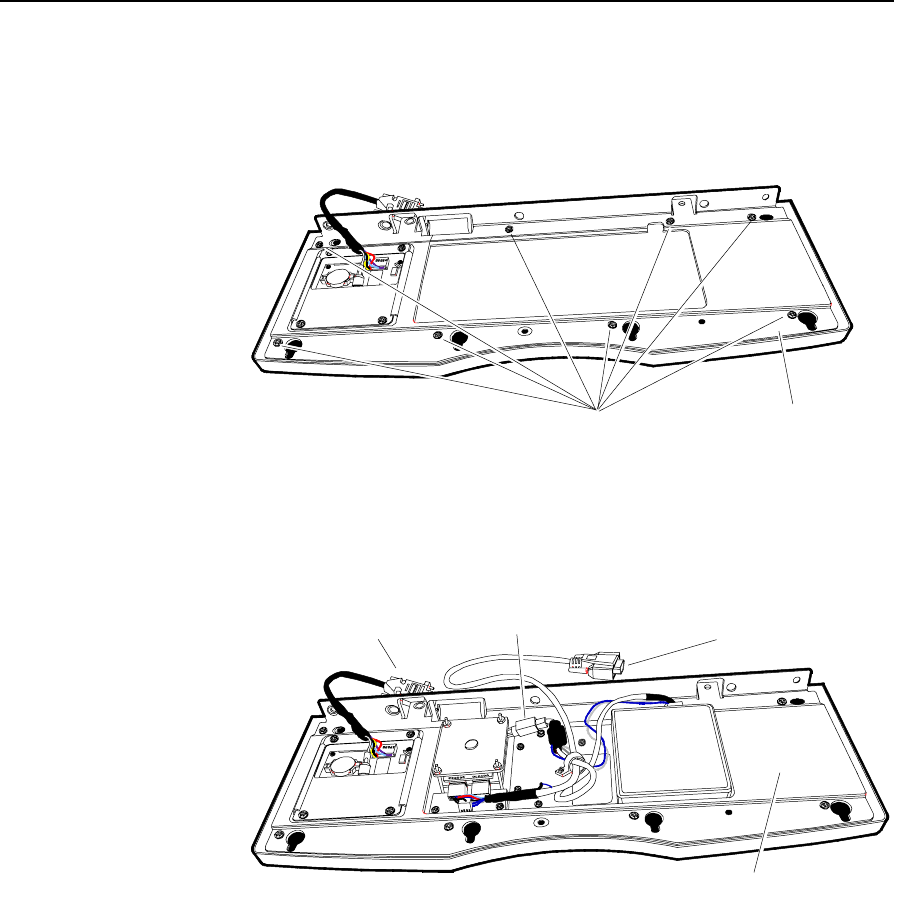
Chapter 4: 7401-4xxx Hardware Installation 4-11
10. Disconnect the Pin Pad/Port C cable and remove the cables out
through the hole in the Keyboard Assembly.
11. Lay the Keyboard Assembly on a flat surface.
19895d
Backing Plate
Screws (8)
Keyboard
Backing Plate
12. Remove the Keyboard Backing Plate.
13. Insert the new keyboard.
19895e
Trackball/Port D
Cable Connector
Keyboard
Cable Connector
Pin Pad/Port C
Cable Connector
Keyboard
Backing Plate
14. Install the Keyboard Backing Plate (8 screws).
15. Insert the cables through the hole in the Keyboard Assembly
16. Connect the cables (3).
17. Open the Keyboard Drawer to take up the slack in the cables.


















