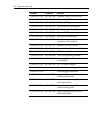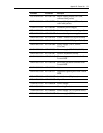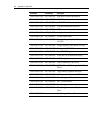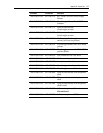Index-8
Calibrating the Touch Screen, 4-27
Calibration from the BIOS, 4-30
Calibration Using Microcal (DOS), 4-29
Calibration Using MicroTouch
(Windows), 4-27
Cash drawer
Installation, 3-16, 3-17
Cash Drawer Support, 1-18
CD-ROM drive, 1-38
Clearing password, 5-3
Compact Flash, 1-37, 2-27
Compatibility, 1-40
Completing the OS Installation
(Win2000), 3-44, 4-24
Completing the OS Installation (Win98),
3-45, 4-25
Completing the OS Installation (WinNT),
3-45, 4-25
Completing the OS Installation (WinXPe),
3-44, 4-24
Configuring 7401-4xxx with U.K.
keyboard, 4-1
Configuring a hard drive, 5-4
Configuring the Power Mon II
Software, 3-43
Country keyboards, 4-6, 4-8
—D—
Date and time, setting, 5-3
dual display implementation, 1-21, 2-16
—E—
EasyPoint 45 Pedestal, 2-31
Ethernet 10/100Base-T, 1-12, 2-8
—F—
Finalizing the Installation
7454-2xxx and 3xxx, 3-44
7454-4xxx, 4-24
Flash disk interface, 1-17, 2-14
FLASH memory implementation, 1-22,
2-17
Full page printer diagnostics and setup
(7401-4xxx printer), 4-17
—G—
Gold Disk Contents, 6-8
Graphics subsystem, 1-19, 2-15
—H—
Hard disk drive, 1-33, 2-26
Hard drive, configuring, 5-4
Hardware monitor, 1-15, 2-12
Hardware options, 1-5, 2-4
—I—
Installation
7401-4xxx peripherals, 4-6
Angled Magnetic Stripe Reader (MSR),
4-6
Country Keyboards (7401-F118), 4-8
Fixed-Angle mount, 3-5
Tilt Mount, 3-10
Installing a 7401-4xxx on a Table Mount,
4-18
Installing a 7401-4xxx on the EasyPoint 45
Pedestal, 4-21
Installing the Power Mon II Software,
3-43
Installing the UPS, 3-42