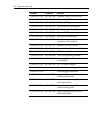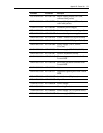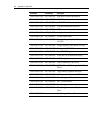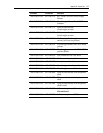Index-7
Index
—1—
12.1 inch LCD No-Cabinet Feature, 3-36
15 inch LCD No-Cabinet Feature, 3-39
—4—
4055 Uninterruptible Power System
(UPS), 3-42, 4-22
—7—
7401 Cables, A-1
7401 Kits, B-1
7401 Scanner Default Settings, 8-5
7401-4xxx Printer
Full page printer diagnostics and setup,
4-17
Loading the paper, 4-13
Removing paper from the paper feed
rolls, 4-14
Removing power from the printer, 4-14
Using the printer test and display
panel, 4-15
—A—
ACPI, 1-24, 2-19
Advance Configuration Power Interface,
1-24, 2-19
Advanced Power Management, 1-23
Allocating interrupts, 5-5
APM, 1-23
Audio, 1-16, 2-12
Auto-Logon
setting, 3-47
—B—
BIOS Configuring a hard drive, 5-4
BIOS crisis recovery, 7-5
BIOS Default CMOS Values (7401-
26xx/46xx BIOS), 5-17
BIOS Default CMOS Values (Pentium
III/Celeron), 5-7
BIOS Default CMOS values (Pentium),
5-27
BIOS Recovery
crisis recovery procedures, 7-5
using CD-ROM, 7-1
BIOS Setup
Allocating interrupts, 5-5
Default factory settings, 5-6
Entering Setup with a keyboard, 5-2
Entering Setup without a keyboard, 5-1
How to select menu options, 5-2
Setting boot options, 5-5
Setting memory cache, 5-4
Setting memory shadow, 5-5
Setting passrods, 5-3
Setting the date and time, 5-3
Boot options, setting, 5-5
—C—
Cable connector identification, 3-9, 4-5