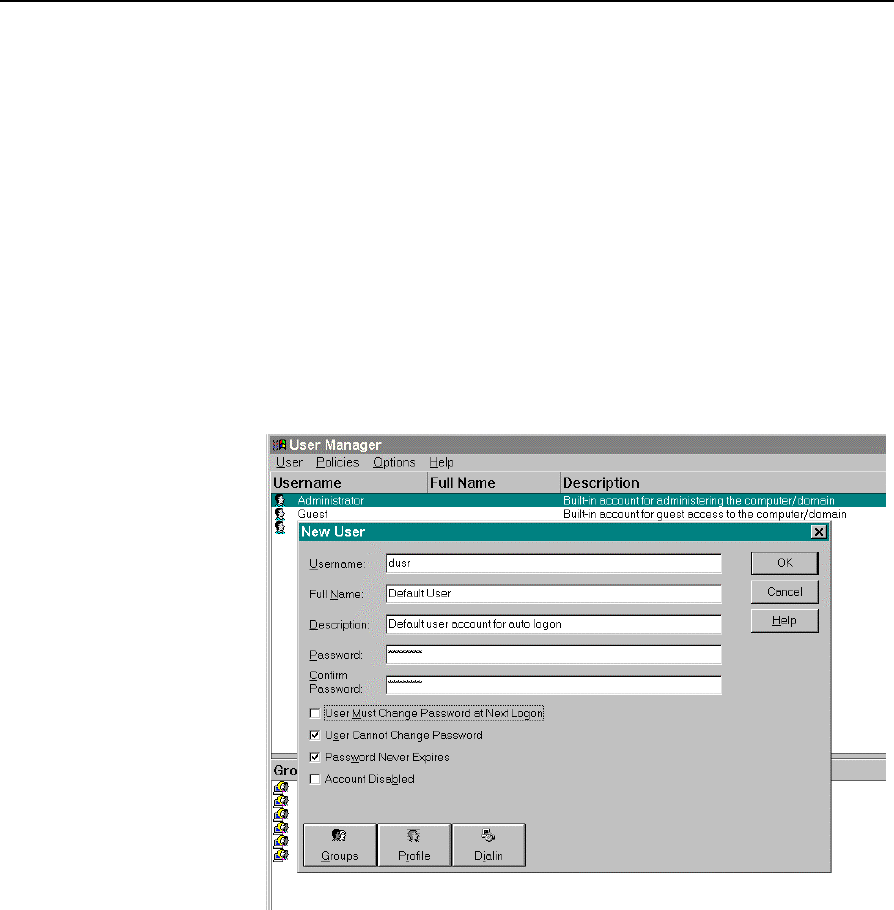
Chapter 3: 7401-2xxx and 3xxx Hardware Installation 3-47
Setting Auto-Logon (WinNT Terminal)
Since the client does not have a keyboard it is desirous to have it logon
automatically.
1. Create a default user account that you want to use to logon to the
client(s).
a) Open the User Manager. Select the Windows Start button,
select Programs, Administrative Tools (Common), and then
Select User Manager.
b) Select the User menu and then select New User. Give the
account a password (mandatory). As an extra precaution set the
password never expires and that the user can not change it.
c) Select Groups to modify the new user’s group memberships.


















