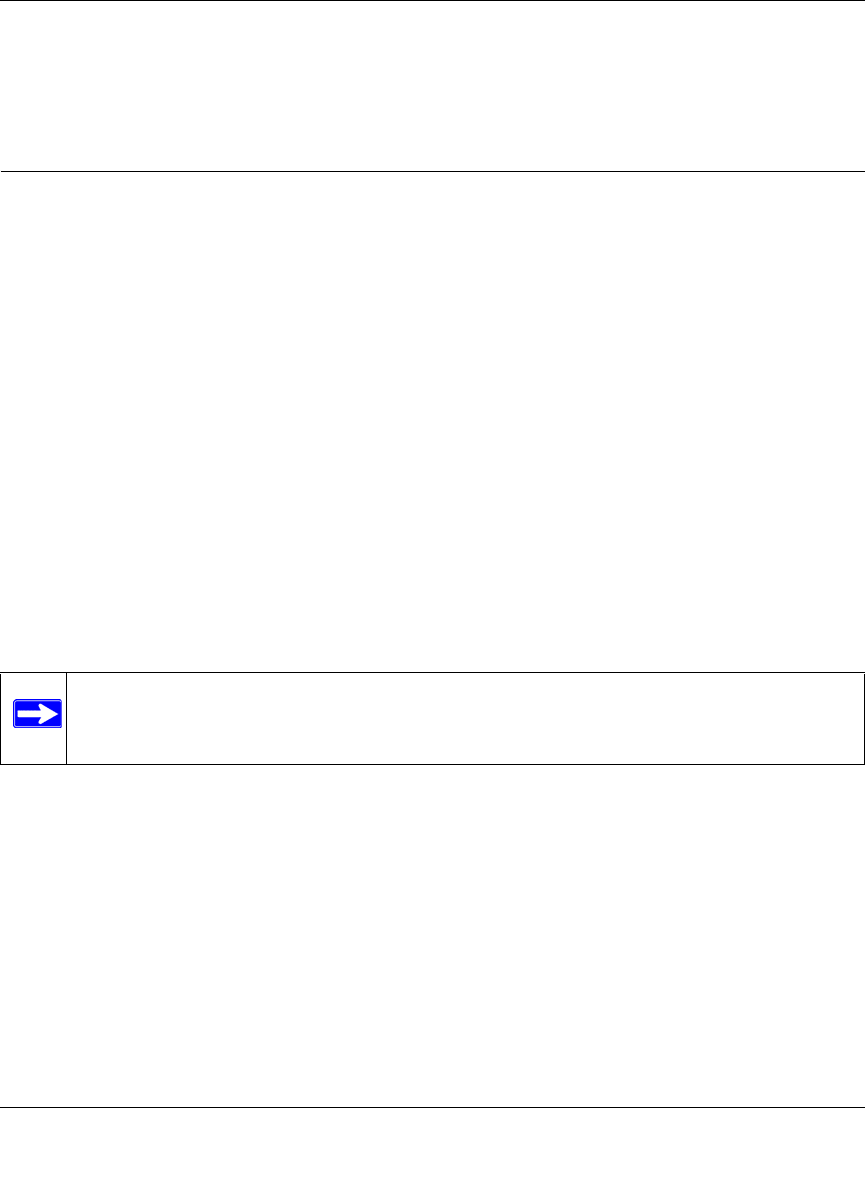
WFS709TP ProSafe Smart Wireless Switch Software Administration Manual
Configuring Management Utilities 13-19
v1.0, June 2007
3. Select the destination to where the file or image is to be copied.
4. Click Apply.
Installing a Server Certificate
Captive Portal and IEEE 802.1x with AAA FastConnect require that you install a server certificate
in the WFS709TP (see “802.1x Authentication” on page 7-1 and “Overview of Captive Portal
Functions” on page 8-1). There is a default server certificate installed in the WFS709TP, however
this certificate does not guarantee security for production networks. NETGEAR strongly
recommends that you replace the default server certificate in the WFS709TP with a custom
certificate issued for your site or domain by a trusted certificate authority (CA).
To obtain a security certificate for the WFS709TP, generate and submit a Certificate Signing
Request (CSR) to the CA of your choice. Upon receiving the CA-signed server certificate, install
the certificate from your PC as described in this section.
Certificates must be in X.509 PEM format.
To install a server certificate in the WFS709TP:
1. Navigate to the Maintenance > Captive Portal > Upload Certificate page.
2. Click Browse to specify the location of the certificate on your PC.
3. Click Upload.
Note: Certificate installation shuts down web server connections.


















