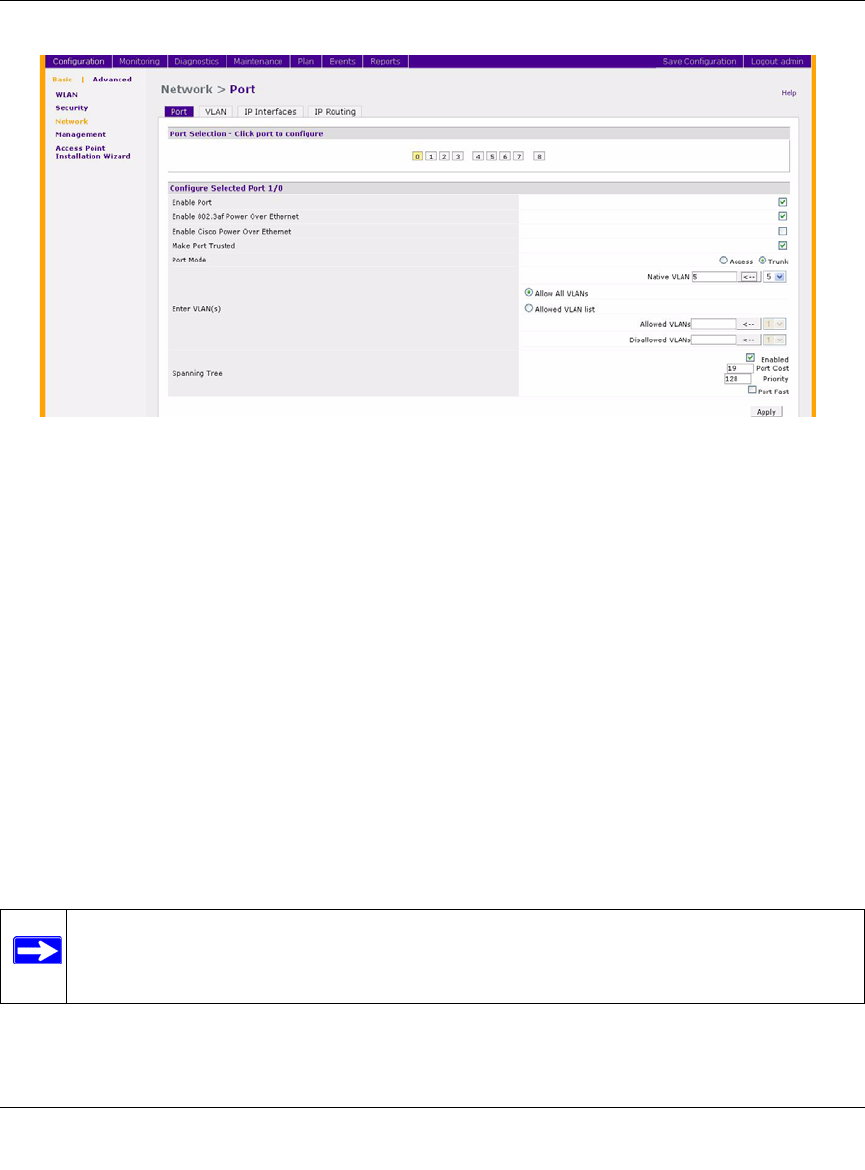
WFS709TP ProSafe Smart Wireless Switch Software Administration Manual
2-12 Deploying a Basic WFS709TP System
v1.0, June 2007
5. Click Apply.
Configure the Default Gateway
The following configuration assigns a default gateway for the WFS709TP.
1. Navigate to the Configuration > Advanced > Switch > General > IP Routing page.
2. In the Default Gateway field, enter 10.3.22.1.
3. Click Apply.
Connect the WFS709TP to the Network
Connect the ports on the WFS709TP to the appropriately configured ports on an L2 switch or
router. Make sure that you have the correct cables and that the port LEDs indicate proper
connections. Refer to the document WFS709TP ProSafe Smart Wireless Switch Hardware
Installation Guide for port LED and cable descriptions.
To verify that the WFS709TP is accessible on the network:
Figure 2-9
Note: You can find the WFS709TP ProSafe Smart Wireless Switch Hardware Installation
Guide in PDF form on the WFS709TP Resource CD. It is also available from the
NETGEAR support site at http://www.netgear.com/support.


















