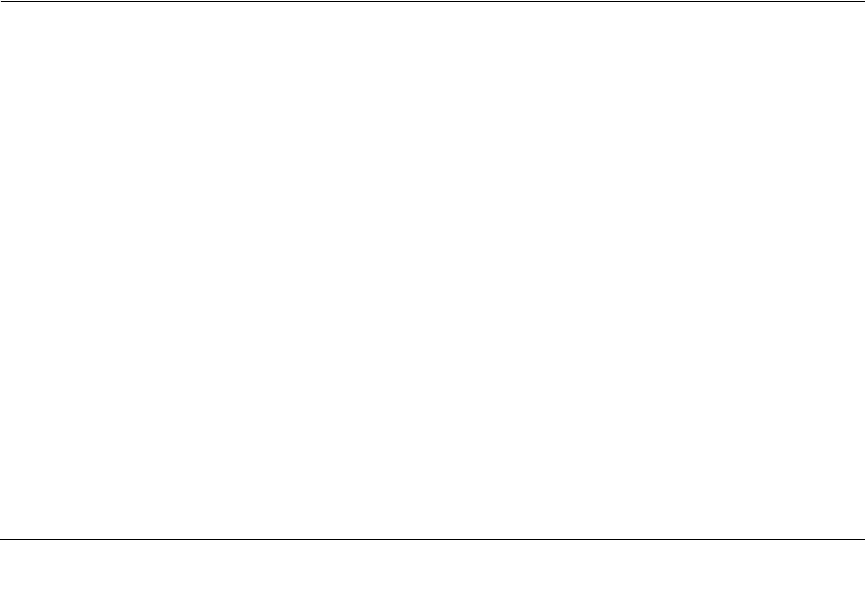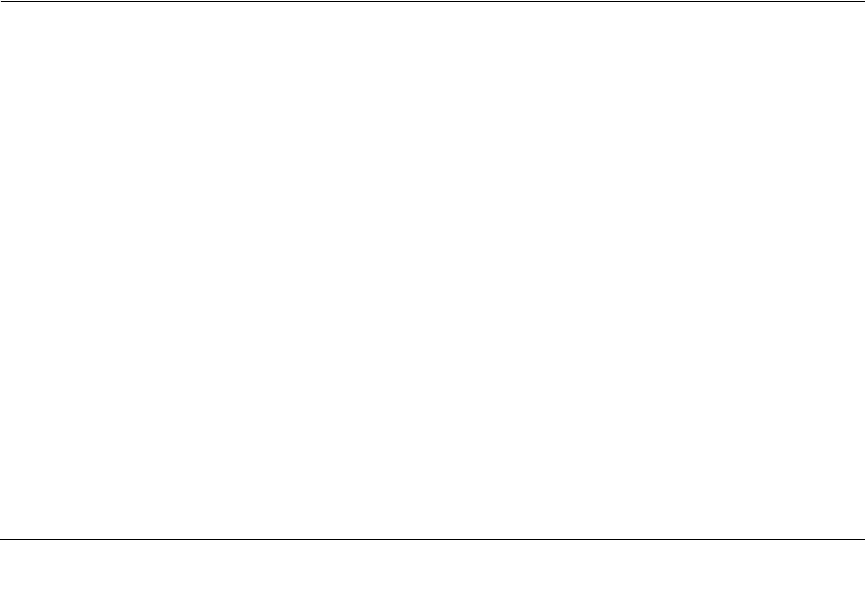
14-1
v1.0, June 2007
Chapter 14
Configuring WFS709TP for Voice
This chapter outlines the steps required to configure a WFS709TP ProSafe Smart Wireless Switch
for voice devices, including SIP phones and SVP phones. Since voice applications are more
vulnerable to delay and jitter, the network infrastructure should be able to prioritize the voice
traffic over the data traffic. This chapter also describes voice-related features that you can
configure in the WFS709TP operating system.
It includes the following topics:
• “Voice over IP Proxy ARP” on page 14-1
• “Battery Boost” on page 14-2
• “Limiting the Number of Active Voice Calls” on page 14-3
• “WPA Fast Handover” on page 14-4
Voice over IP Proxy ARP
You can enable proxy address resolution protocol (ARP) on the WFS709TP for voice over IP
(VoIP) clients. When the WFS709TP receives an ARP broadcast for a VoIP client, the switch
constructs an ARP response containing the client’s MAC address.
This feature reduces the number of broadcast packets sent to VoIP clients, thereby improving the
battery life of voice handsets. You can enable this option for voice handsets in conjunction with
increasing the Delivery Traffic Indication Message (DTIM) interval on clients.
To enable the VoIP proxy ARP feature for VoIP clients:
1. Navigate to the Configuration > Advanced > Security > Firewall Settings page.
2. Select VOIP Proxy ARP.
3. Click Apply.