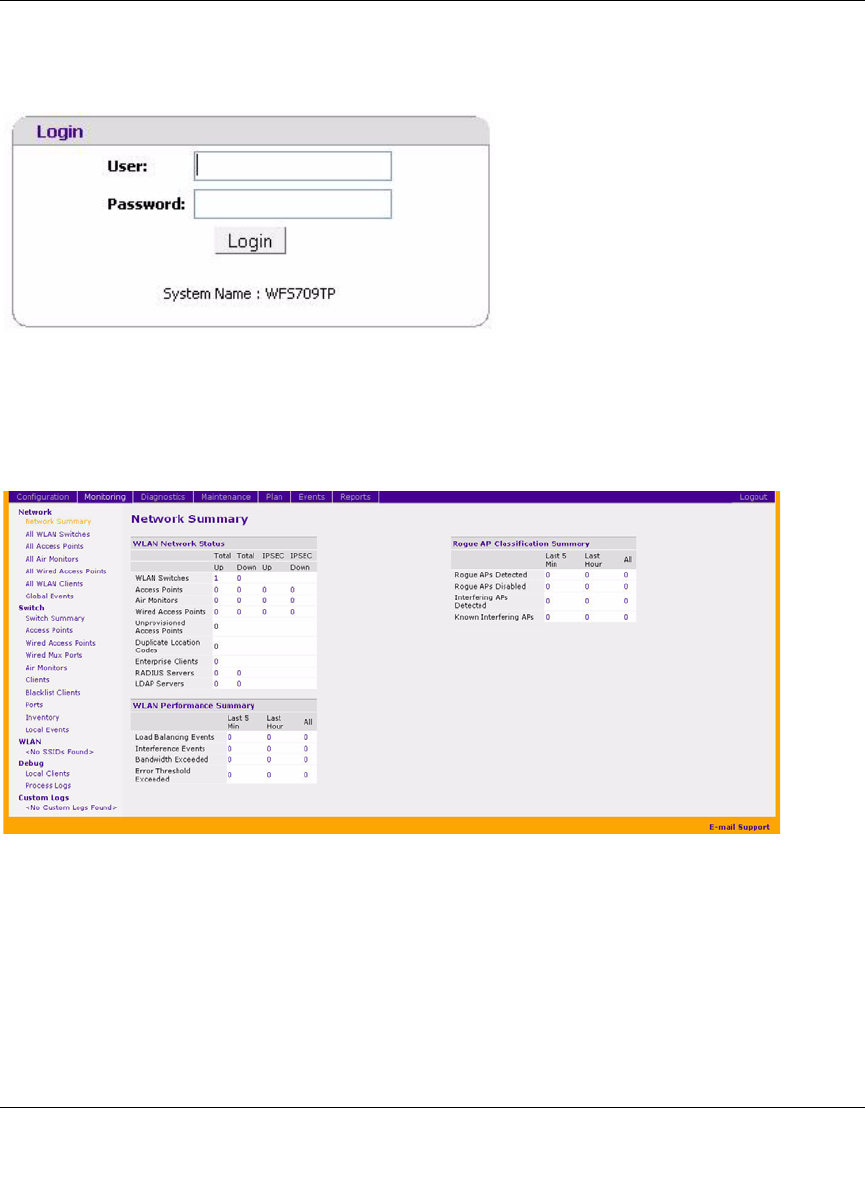
WFS709TP ProSafe Smart Wireless Switch Software Administration Manual
Overview of the WFS709TP 1-17
v1.0, June 2007
When you connect to the WFS709TP using the browser interface, the system displays the login
page (Figure 1-6). Log in using the administrator user account. The password does not display.
When you are logged in, the browser window shows the default Monitor Summary page
(Figure 1-7).
The following features are present in all browser interface pages:
• Tabs at the top of the page allow you to select tools available in the browser interface. Click on
a tab to select the tool.
Figure 1-6
Figure 1-7


















