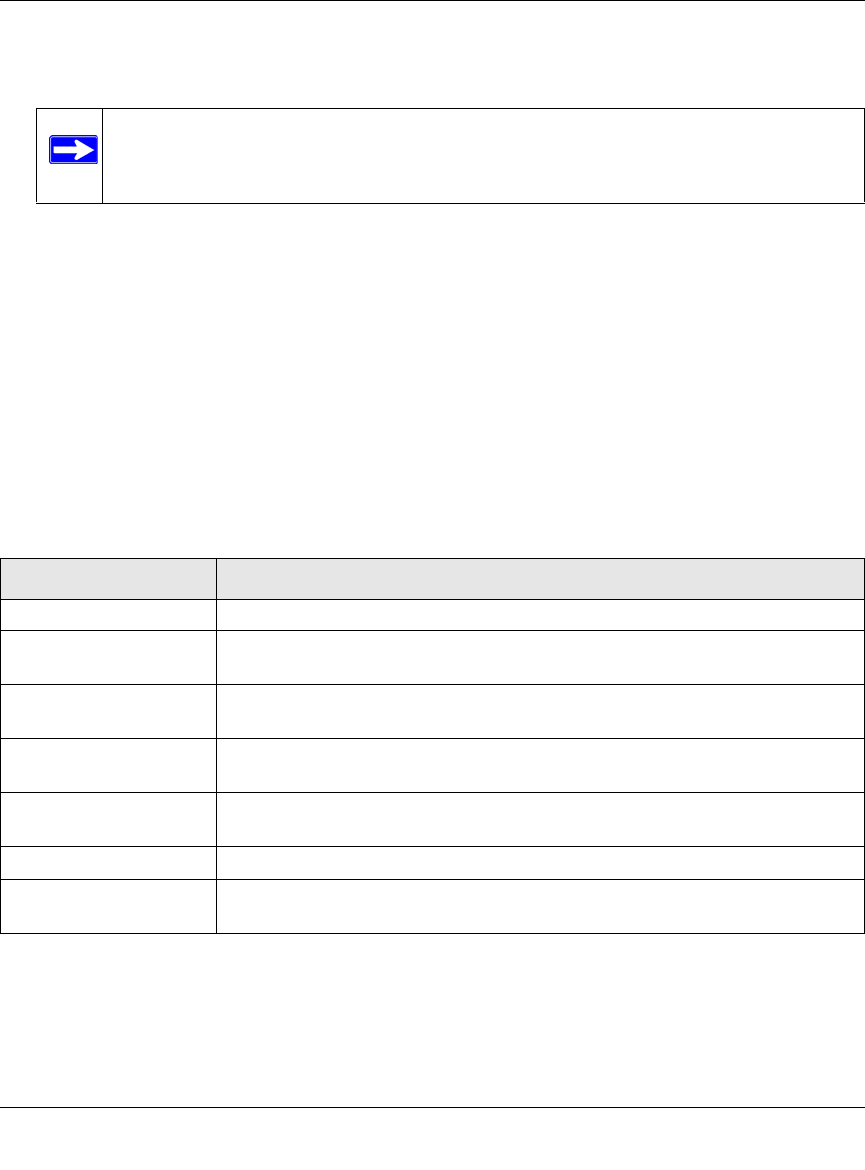
WFS709TP ProSafe Smart Wireless Switch Software Administration Manual
1-18 Overview of the WFS709TP
v1.0, June 2007
• When you select a tab, the tool and its available pages appear in the navigation pane. You can
navigate to any of the listed pages by clicking on the page name.
• The name of the currently selected page is highlighted in the page tree.
• The main page display area displays all the information and/or input fields relevant to the
current page of the current tool.
• The Logout button at the top right corner of the page allows you to end your browser interface
session.
Tools
The tool bar at the top of the browser window contains tabs for the various tools available. Click
on the tab to select the tool. Table 1-2 lists the tools that are available in the browser interface.
Configuration Tool
The Configuration pages are divided into two main branches: Basic pages provide a way to
configure common network tasks, while the Advanced pages allow you to configure other features
of the system.
Note: Some of the items in the listed pages are merely headings for their subpages
and cannot be selected. Selectable pages become highlighted when you place
the cursor over them. Non-selectable items do not react.
Table 1-2. Browser Interface Tools
Menu Description
Configuration This tool allows you to configure the system.
Monitoring This tool allows you to view the status of the components and clients in the
system, the connections on the local WFS709TP, WLANs, and custom logs.
Diagnostics This tool allows you to run ping and traceroute, store and view output files for
technical support, and view AP configuration and statistics.
Maintenance This tool allows you to upgrade the image file, load licenses, copy files to/from
flash, configure and reboot APs, and configure the captive portal feature
Plan This tool enables you to design the WLAN deployment for your environment and
provides coverage maps and AP and AM placement locations.
Events This tool allows you to view events in the system and create event reports.
Reports This tool allows you to view reports on APs (including rogue and interfering APs)
and clients and create custom reports.


















